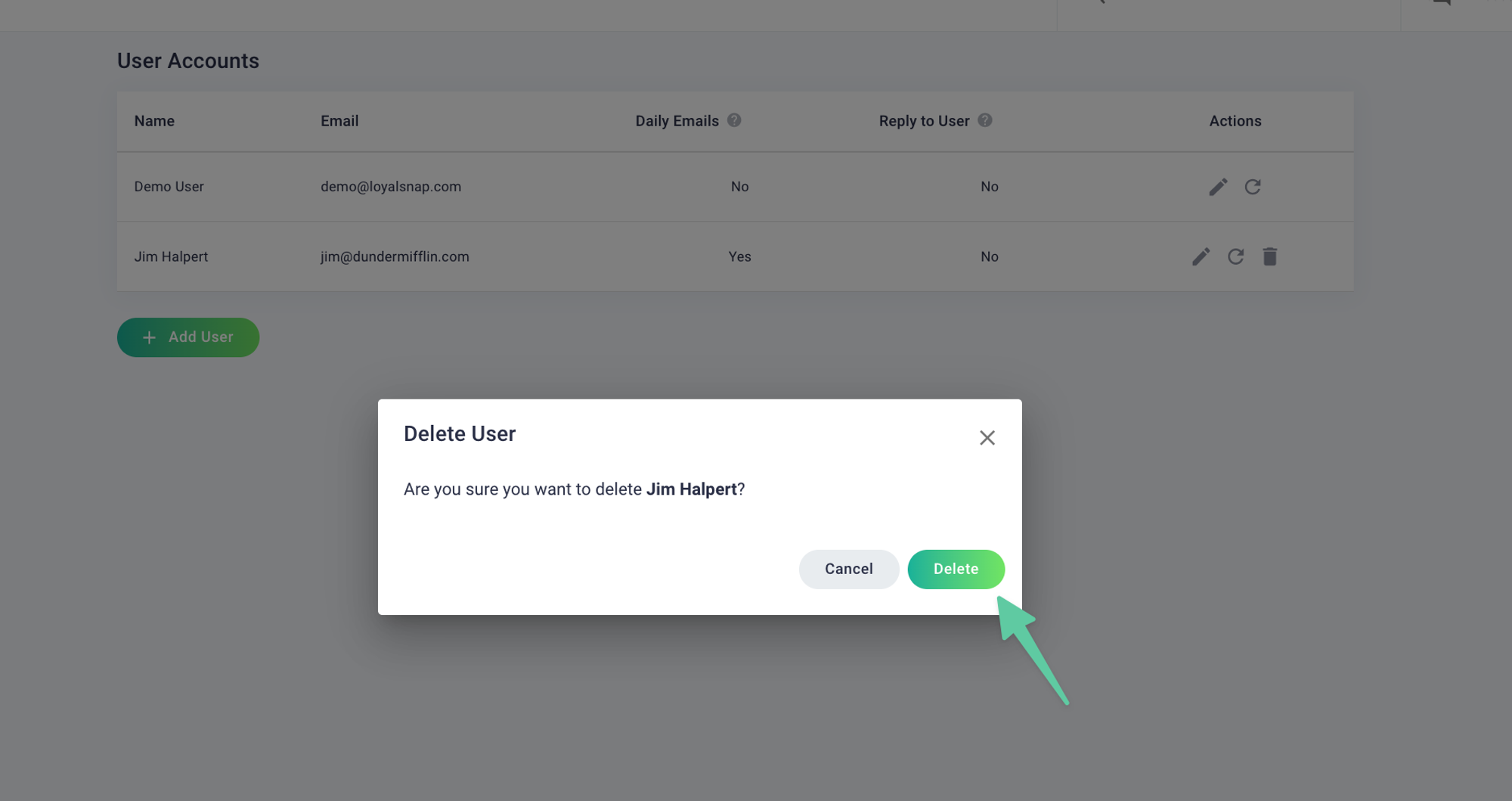If for any reason you need to delete a User from your Loyalsnap Portal, you can easily do so through the User Accounts Page!
- Click on your User Icon in the top right corner of your Portal
- Click on XXX in the drop down menu
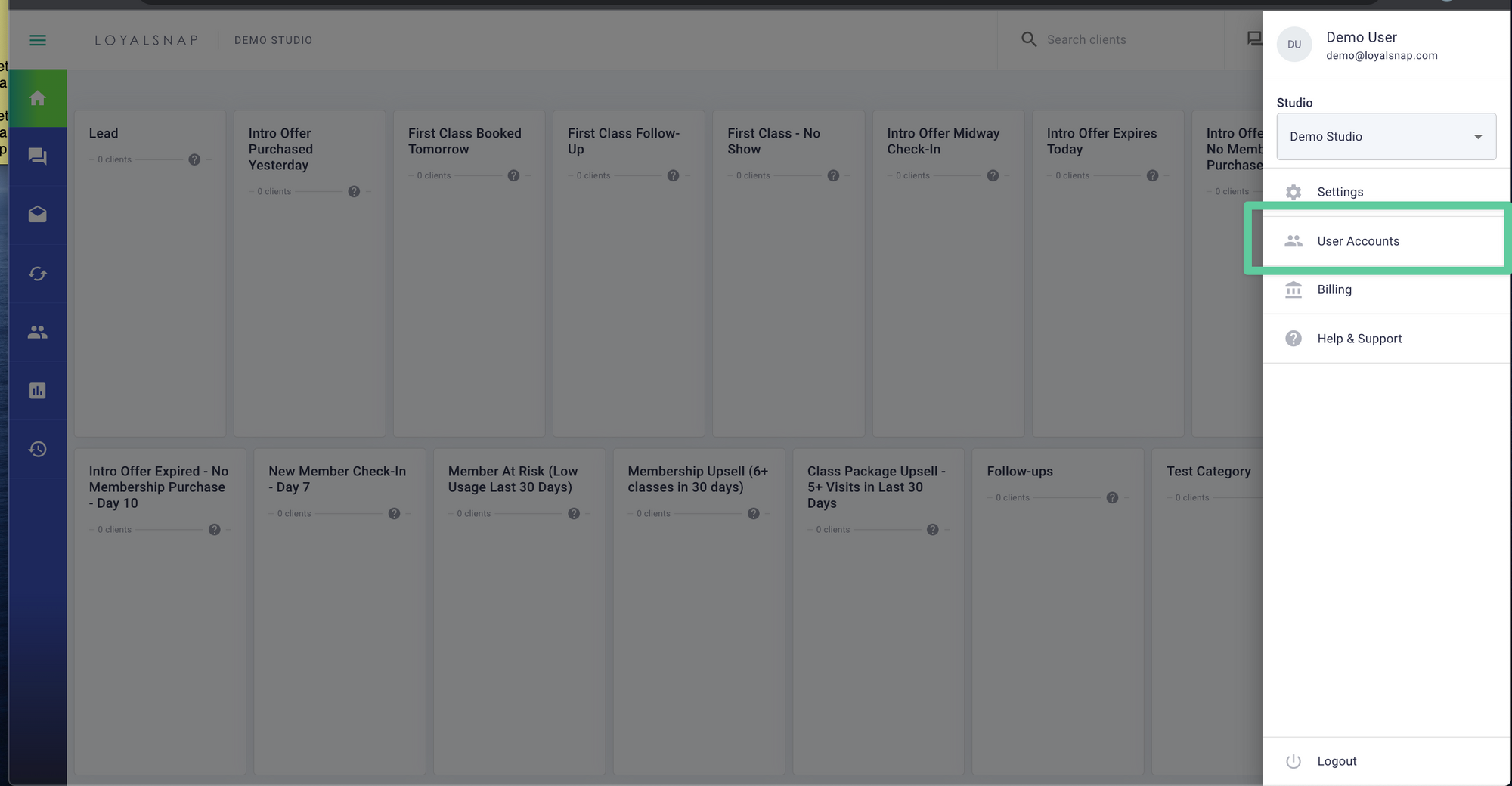
Edit User
- Click the Pencil Icon next to the User you would like to edit
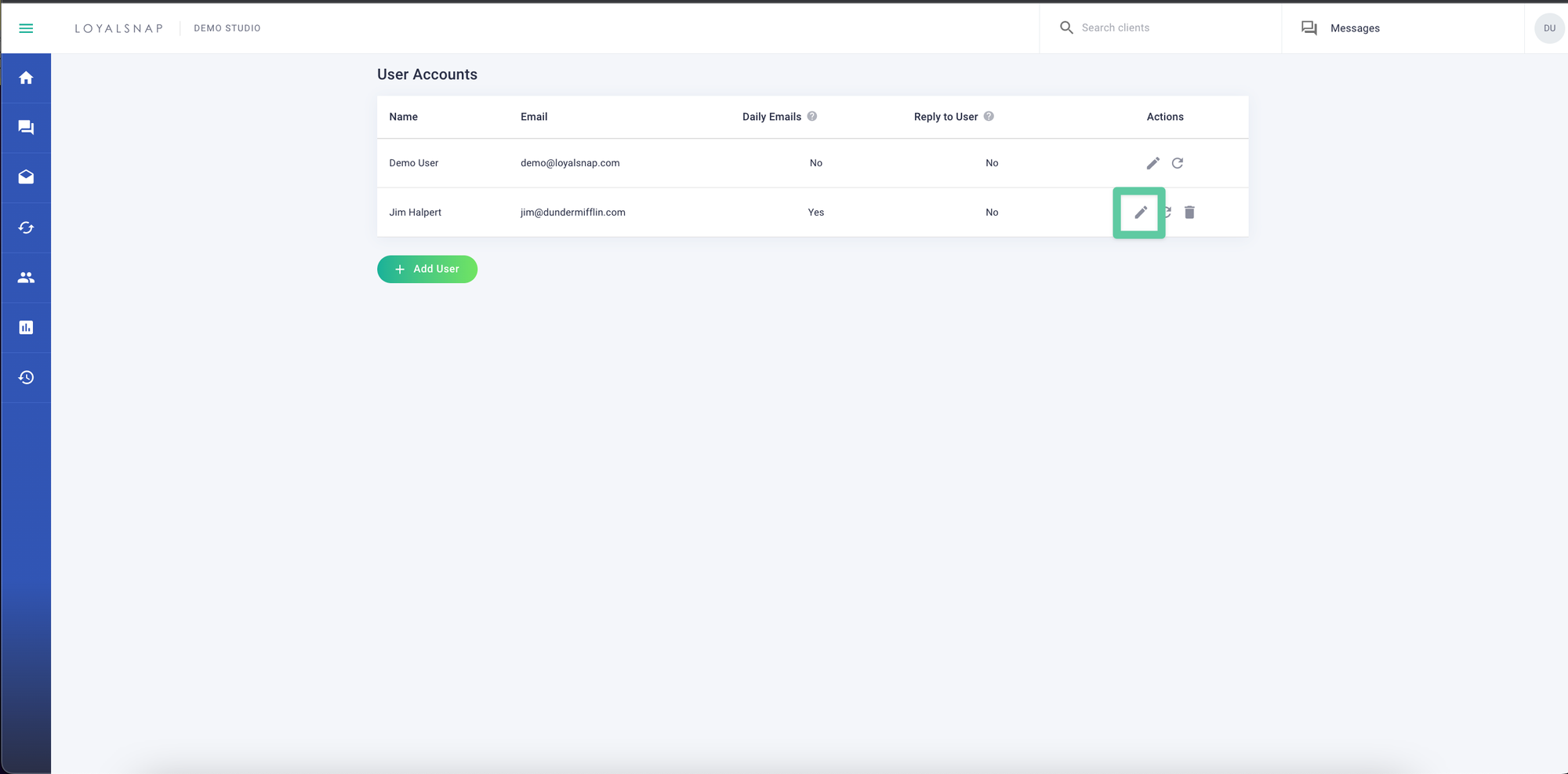
- Edit the Name or Permissions of the selected User to your preference
Delete User
- Click the Trash Icon next to the User you would like to delete
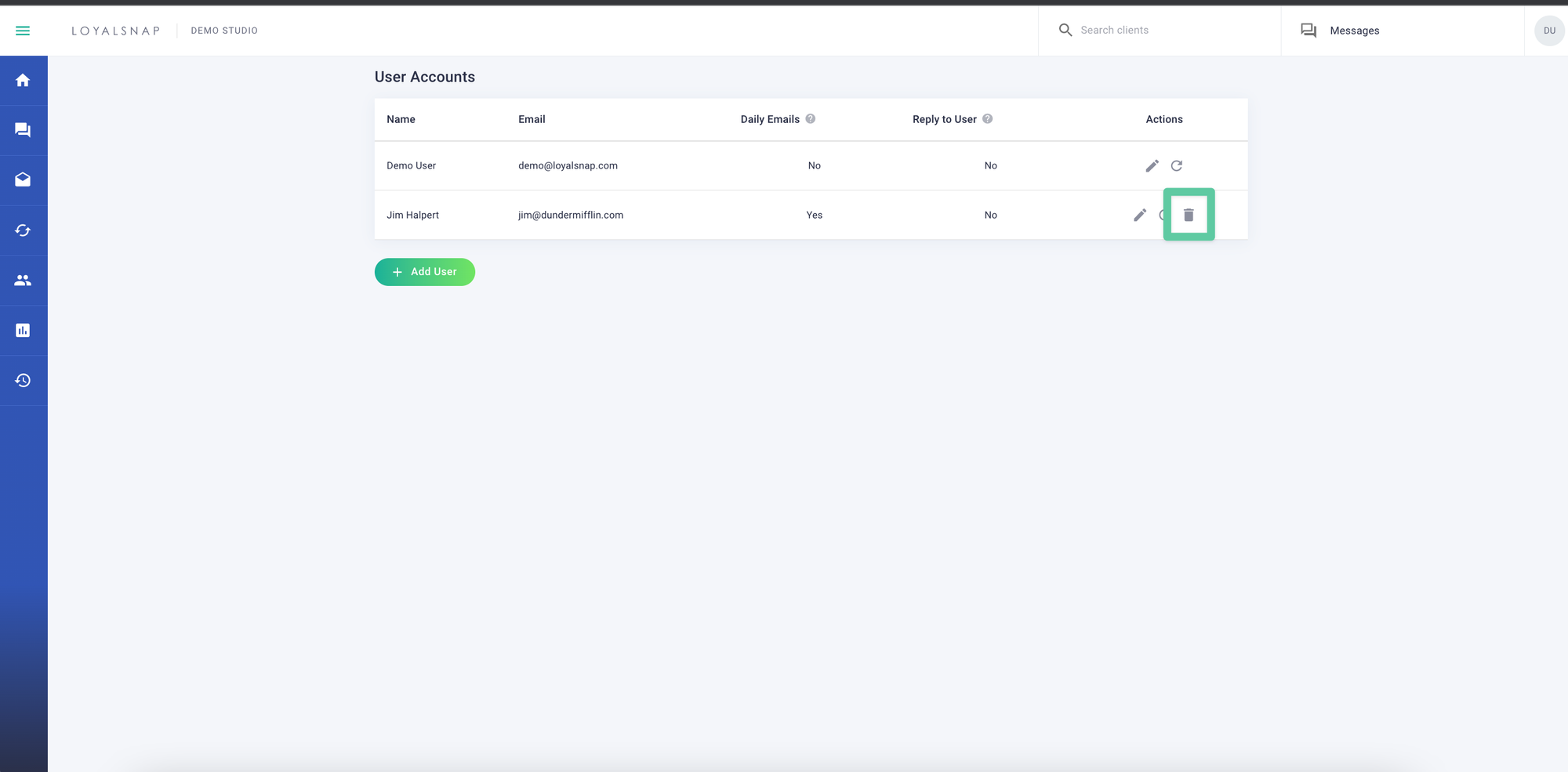
- Click Delete to remove the User from your Portal