The Dashboard is your action center where you’ll see clients who are at stages in their client journey where they could benefit from some manual outreach. Clients will be automatically removed from a category once they have been contacted by email, text, or phone call, or they age out of that particular category.
However, there may be times where you or your staff may choose to manually remove a client from a Dashboard category.
1. Navigate to the Client Details page of the client you would like to pause Automations for
2. Click the ellipsis (…) menu to the right of their name
3. From the drop down menu, select Remove from category
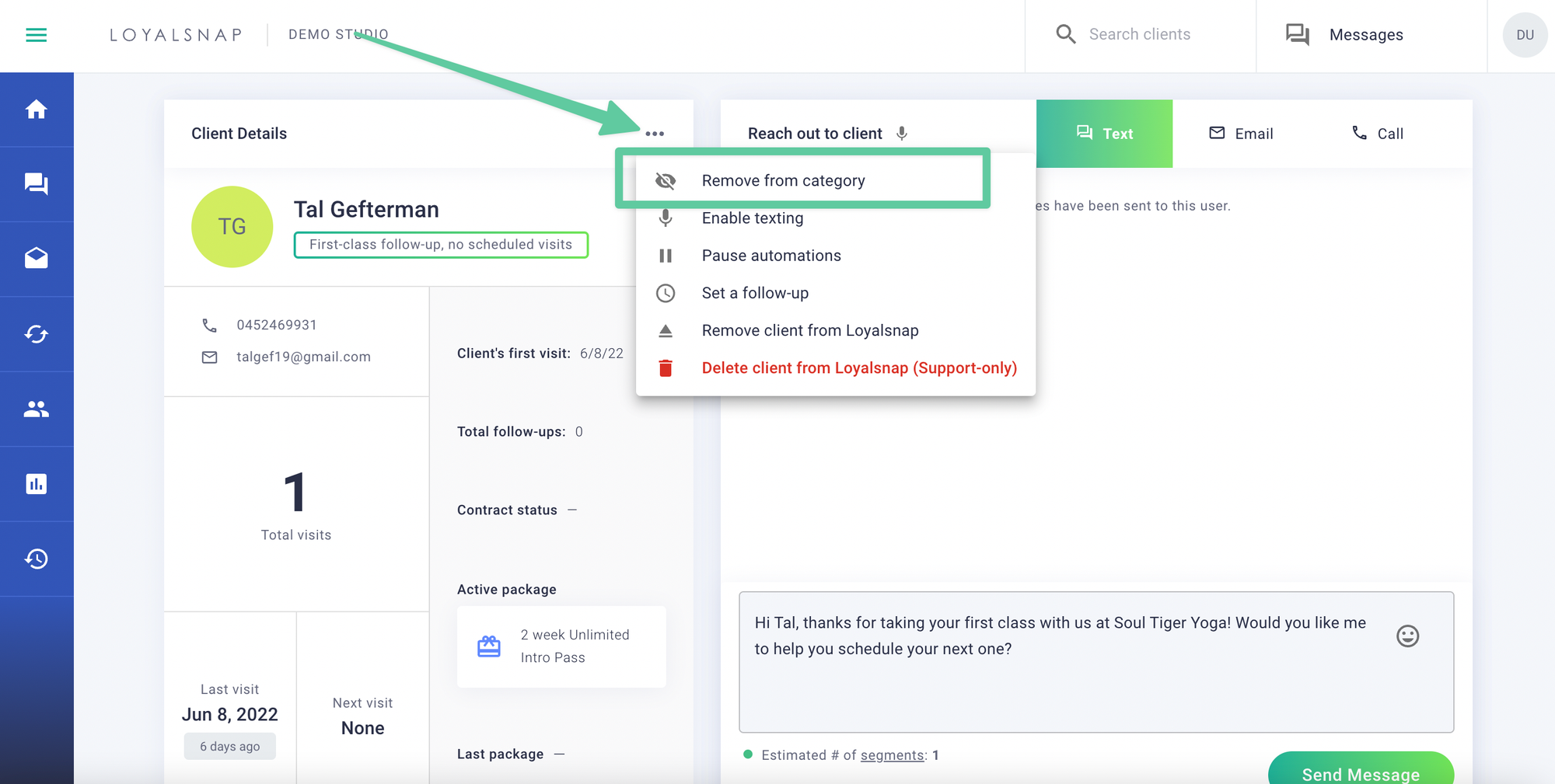
Once you remove a client from a Dashboard Category, that person will no longer appear on your Dashboard until they qualify for a new Category
