Loyalsnap provides the ability to download the last 30 days of User History to a .csv file for your convenience. Once you download this file, you can use Excel or Google Sheets to really break down how many of each action has been completed and by whom over the past month!
- Navigate to the History tab in your Portal
- Click the Download Arrow at the top of the page to the right of the word History
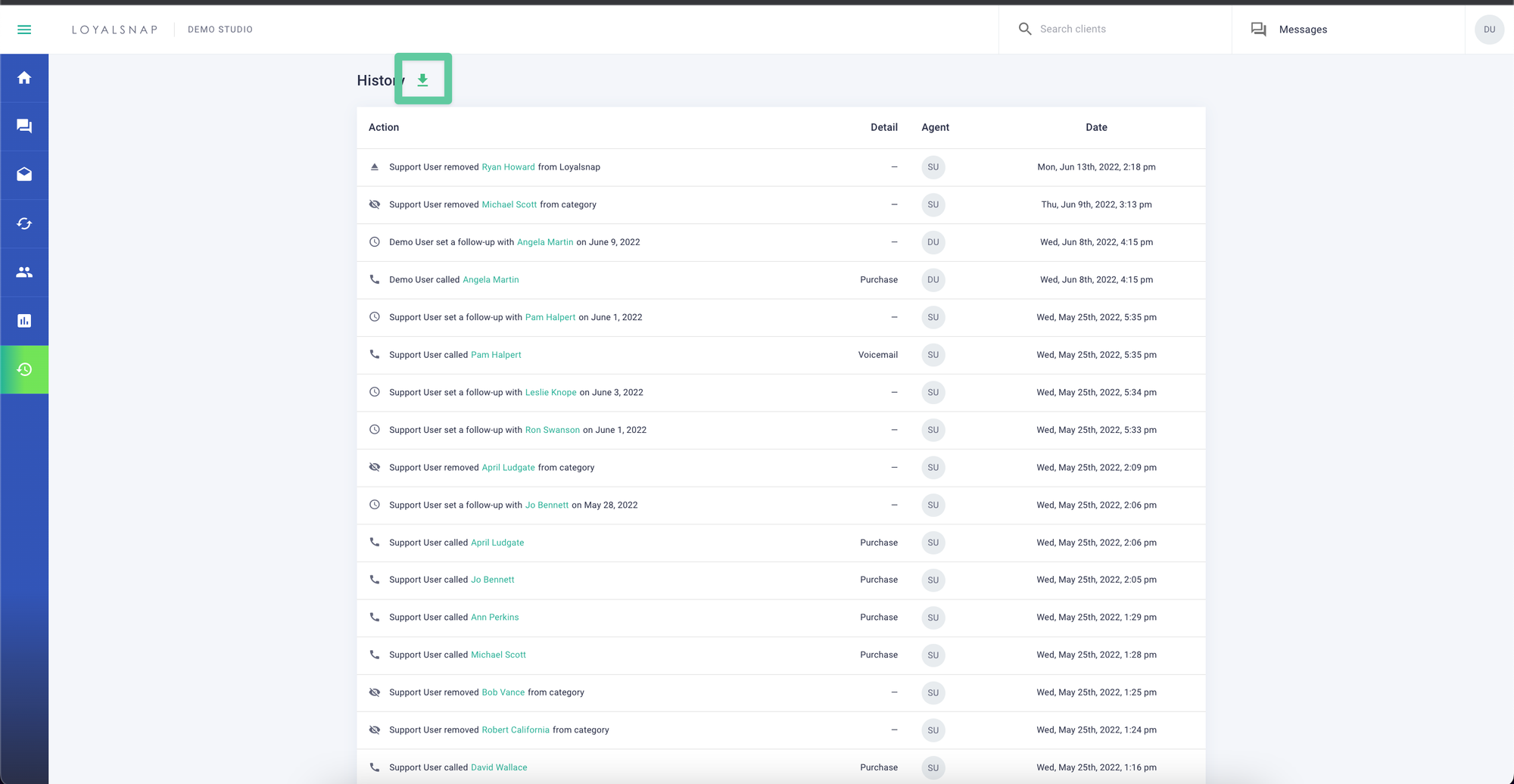
- Click Download
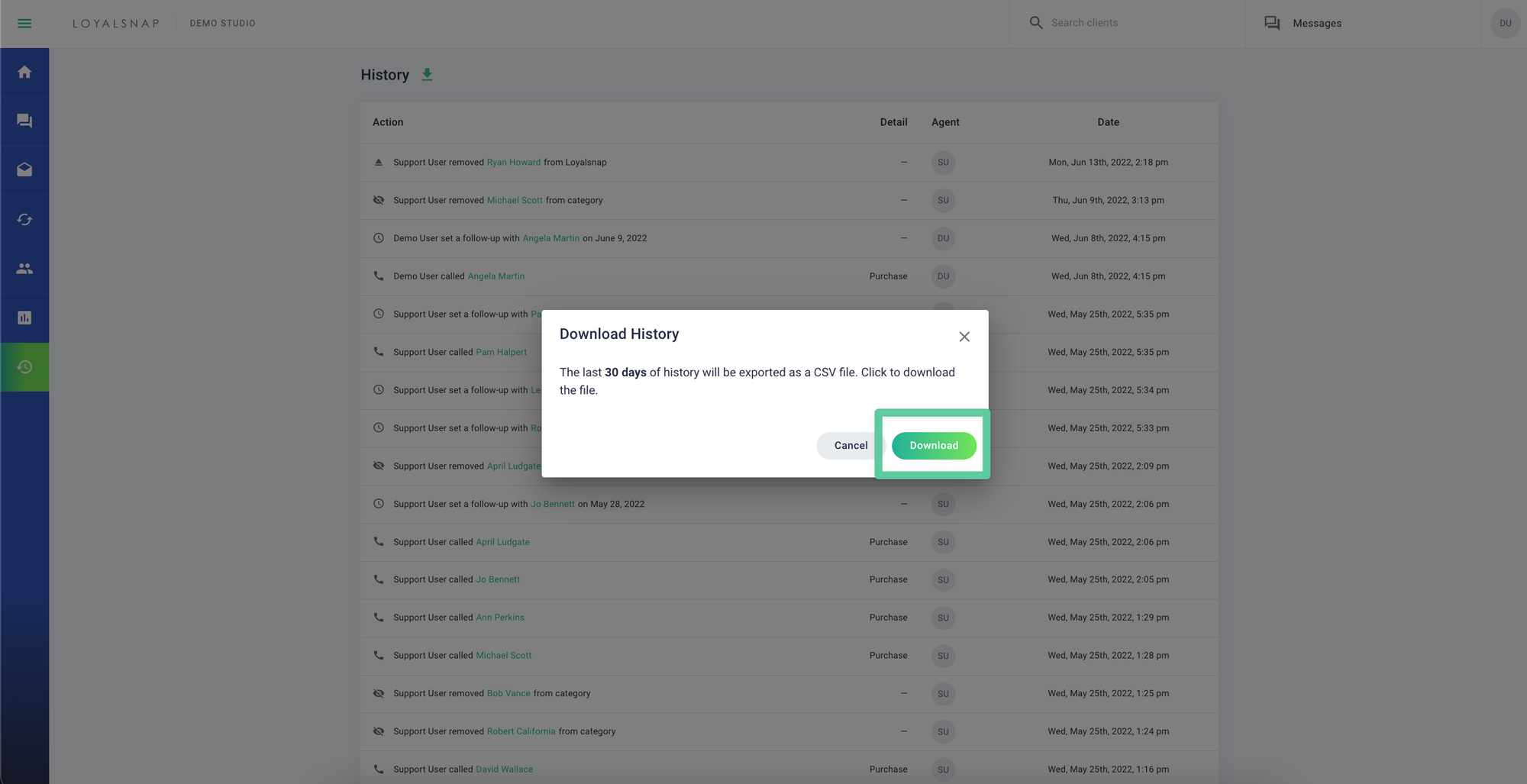
- A .csv file will begin to download to your browser, providing you access to the last 30 days of User History for your studio
Things to Remember
At this time, we only store User History in your Portal from the last 30 days
