Each User in your Portal is able to be given a certain set of Permissions. See below for a breakdown of each User Permission.
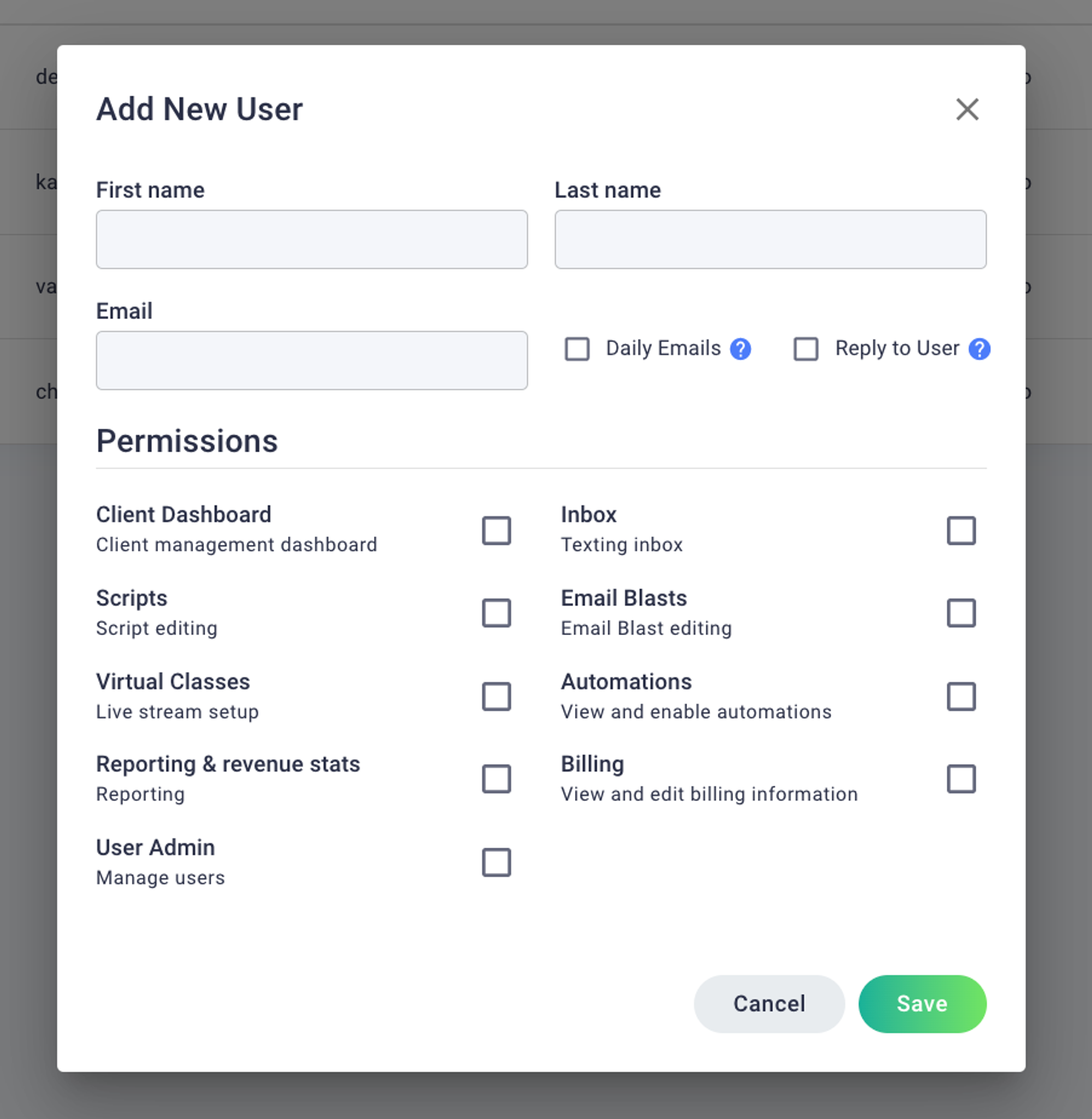
Permissions:
- Client Dashboard: Access to your Dashboard Categories and Client Details page to send targeted and personal emails, text messages, or leave phone call notes to clients.
- Inbox: Access to view responses and send text messages through your studio’s Inbox
- Scripts: Access to create, edit and save the Email, Text and Call Scripts for each Dashboard Category
- Automations: Access to view Automations, change the name of Automations, change the subject line for Email Automations, change the Templates for automations, associate or exclude packages, and toggle Automations on/off. This Permission also provides access to edit Automation Templates.
- Reporting & Revenue Stats: Access to view Studio statistics, Loyalsnap-assisted revenue, top automations, and communication activity.
- User Admin: Access to add/remove Users, assign other Users as a User Admin, assign/edit Permissions to all Users
- Email Blasts: Access to create, edit and send/schedule Email Blasts. This Permission also provides access to edit Email Blast Templates.
- Virtual Classes: If your Studio has Virtual Classes enabled, this permission provides access to Live stream setup, Zoom integration with Loyalsnap, ability to turn off/on Livestream links.
- Daily Emails: Checking "Daily Email" will send a daily, 6am email preview how many clients are in each Dashboard category
- Reply to User: Checking the “Reply to User” box will enable replies from Emails sent via the Dashboard will go directly to the staff member’s email inbox, instead of the studio’s email inbox. All emails will always be sent from the studio’s email address, regardless of Reply to User status
