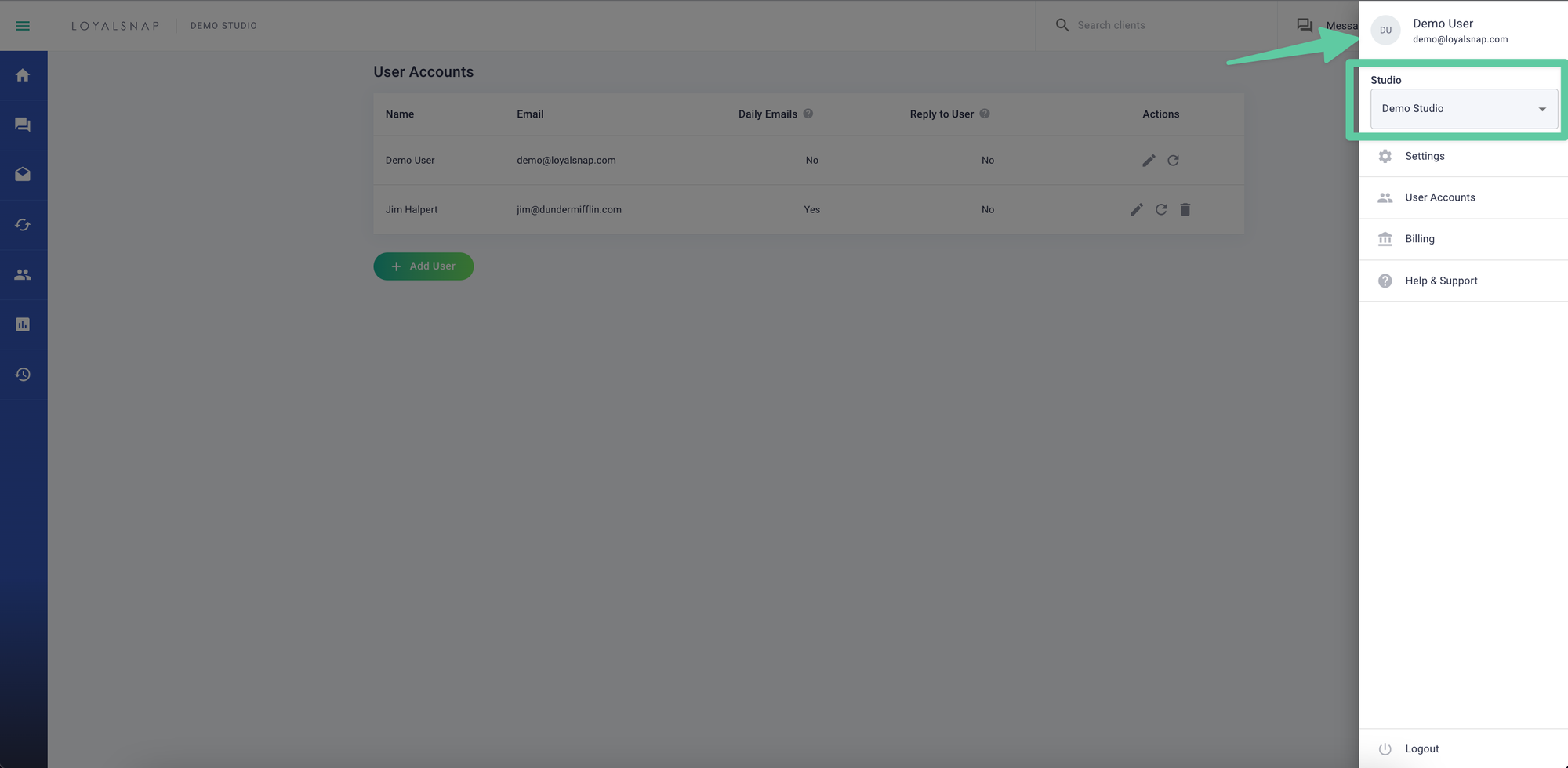If you are a client with multiple Studios that currently utilize Loyalsnap, you have the ability to toggle between your Studio’s Portals from one login! As long as your email address is added as a User on each studio’s Portal that you would like access to, you will be able to toggle between these accounts.
Once you are added as a User to each of your Portals, please follow the instructions below to toggle between your studio’s Portals:
- Confirm your email address is added as a User in each of your Studios Portals
- Click on your User Icon in the top right corner of your Portal
- Choose the desired Studio from the drop down menu