We know how important it is for your templates to reflect the style, culture, and energy of your individual studio. That’s why Loyalsnap includes a Template Editor that will give you numerous customization and editing capabilities. When you create a new template, you will notice editing blocks to the right of the template. Think of these as the different elements that you can add to your template to make it really stand out. To use one of these blocks in your template, click on the block you would like to add and drag it into the template where you would like it to appear. It’s that simple!
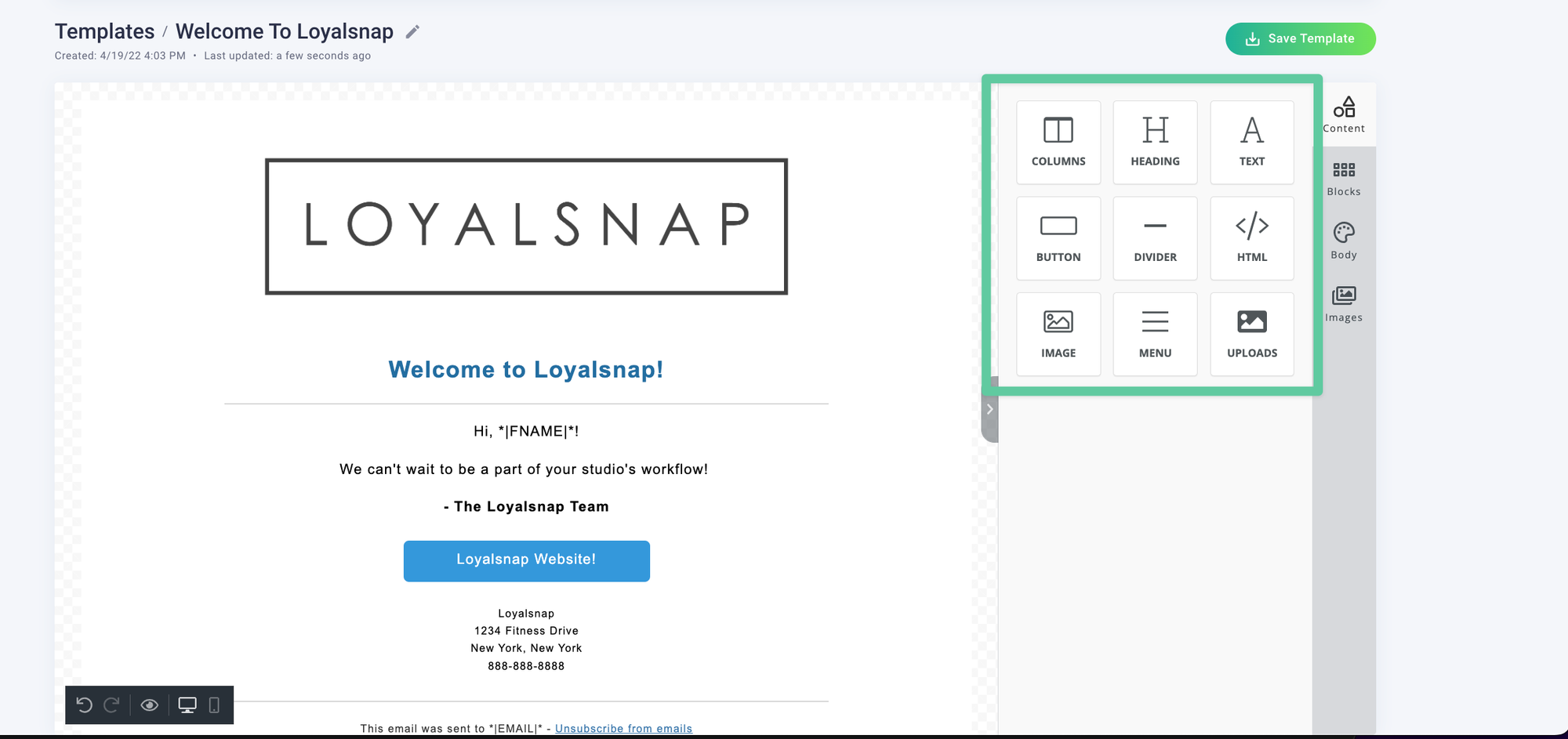
Block Options
We currently offer nine different design blocks. Each one of these elements will be available to add to your templates if you’d like. Below is a description of each type of block you have to choose from.
- Column: Add a section to your template that can be broken up into multiple columns, keeping your content organized and streamlined. You can add any type of content to your columns including text, images, gifs, etc.
- Heading: Add a heading to your template. You have the ability to change the font, font size, placement and color in the panel on the right
- Text: Add a section for text content in your template
- Button: Add a button to your template to lead your clients to a specific link or to create an email to your studio
- Divider: Add a content divider line to your template to separate different content sections
- HTML: Add to your template if you have specific HTML code for specially formatted and designed templates
- Image: Add to a new image or gif to your template via Upload
- Menu: Add a horizontal menu to your template to link your clients to different locations. This is commonly used for social media links
- Uploads: Add this block to your template to utilize a previously uploaded image or gif
You can use the blocks multiple times in the same template, or not use them at all. The choice is yours!
