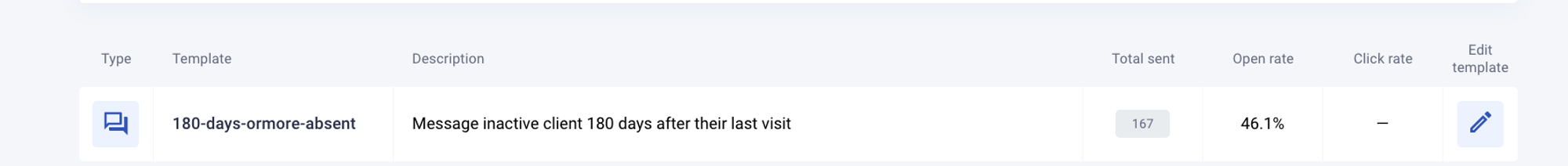The Automations tab in your Reports page will give you a breakdown of your sent Automations over the past 30 days.
Note: Text Automations will not display an Open and Click Rate. Click Rates are calculated when a client clicks a button in your email that opens/links to a webpage
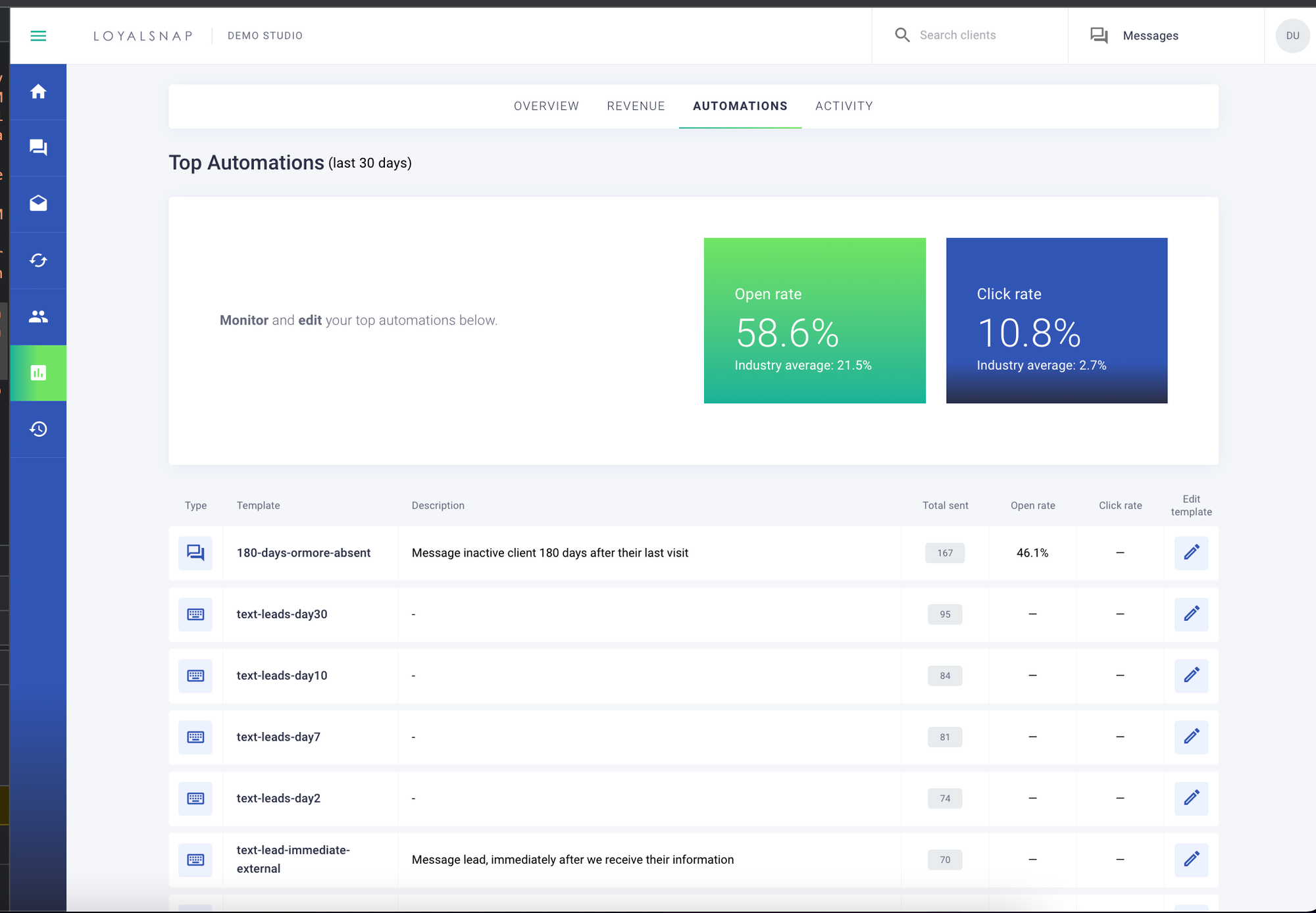
Open Rate: The open rate of your sent Email Automations over the last 30 days
Click Rate: The click rate of your sent Email Automations over the last 30 days
The Breakdown of each Automation data includes the following:
- Type: an Email or Text Automation
- Template: The Template name for your Automation
- Description: The description of your Automation
- Total Sent: The total number of times this Automation has been sent
- Open Rate: The total open rate for this Automation
- Click Rate: The total click rate for this Automation. Is measured by clicks in the Email that open a web page.
- Edit Template: A link to edit the Template for the Automation