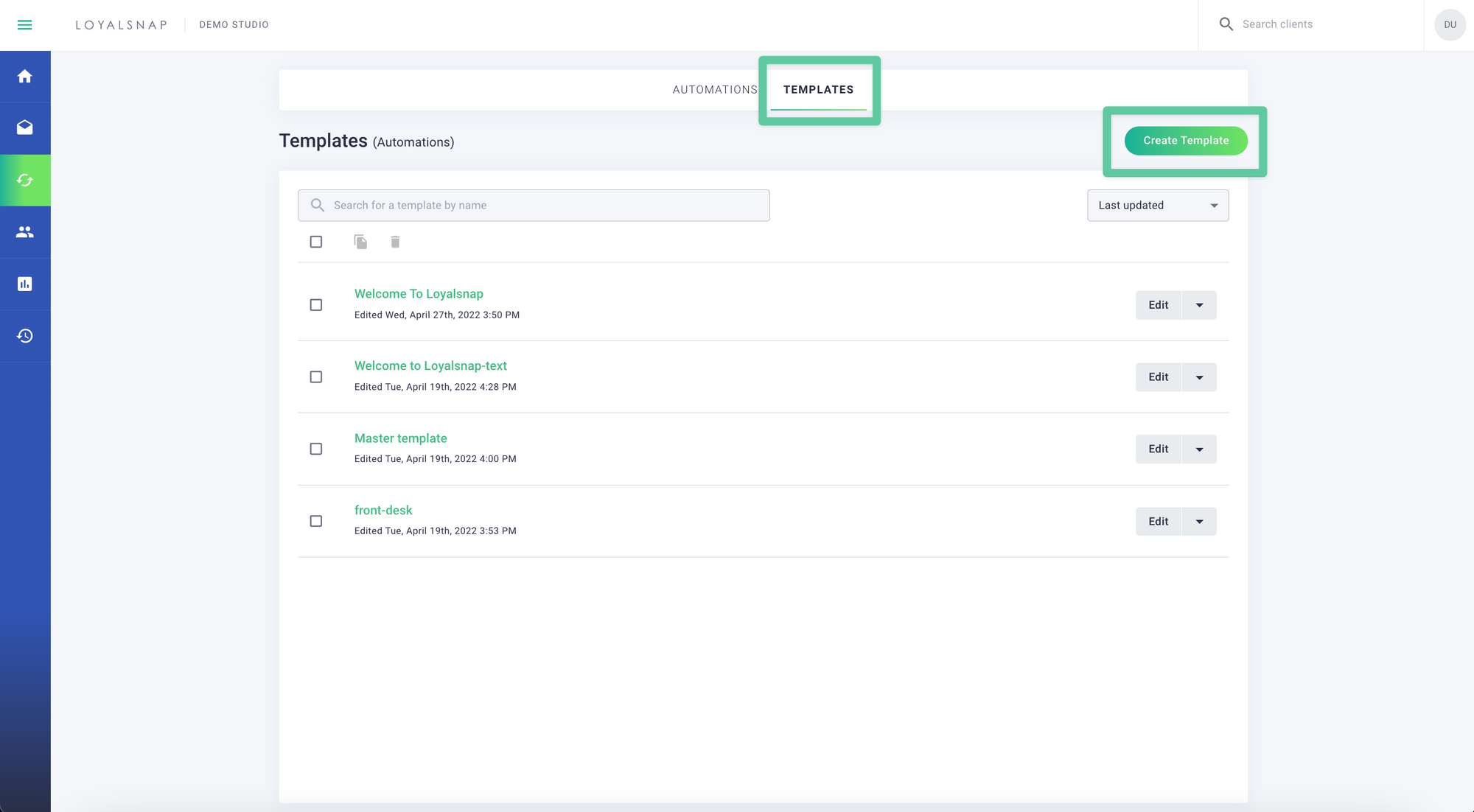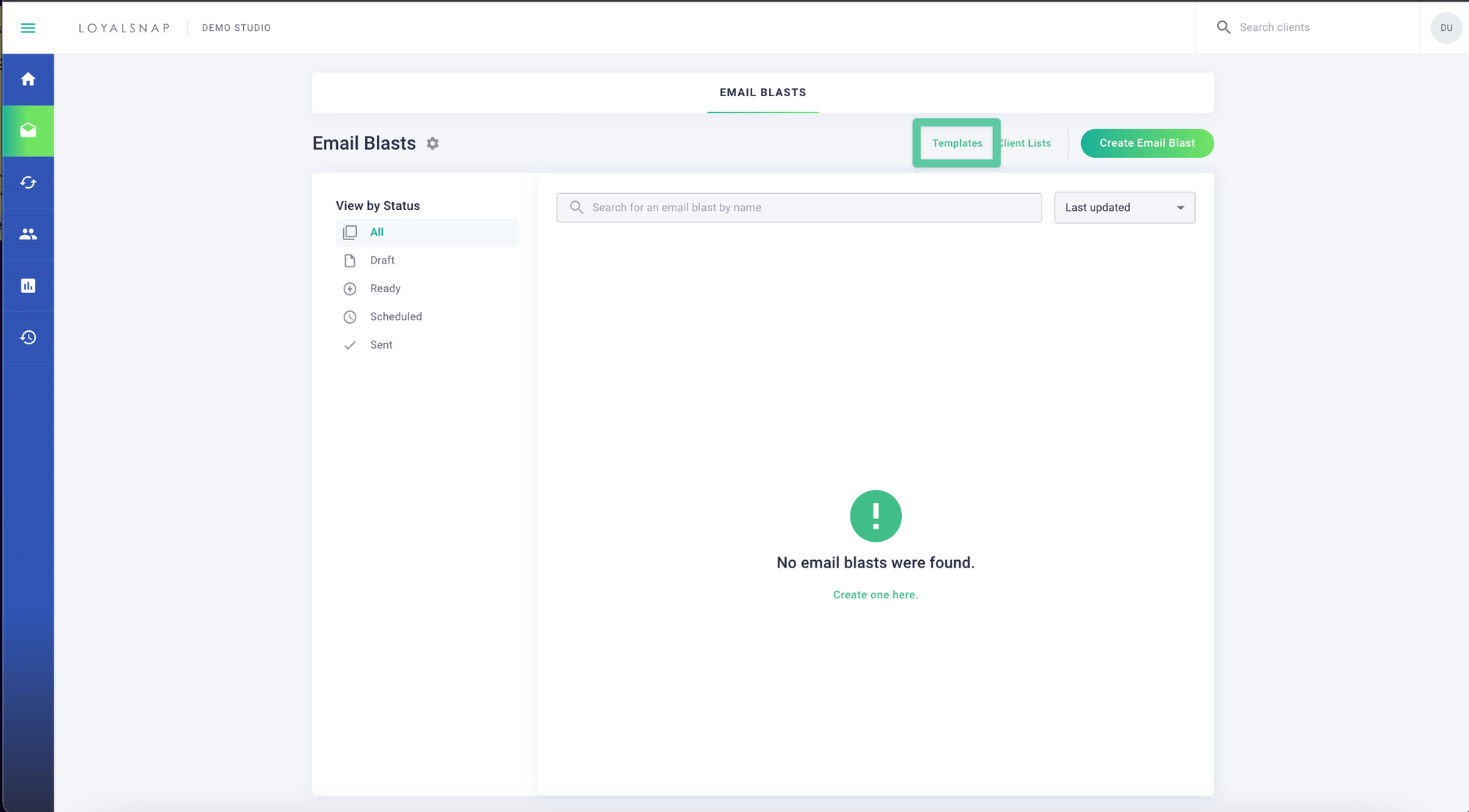Table of Contents
Welcome to the Loyalsnap Changelog! We are always working on improving and enhancing our product and we want you to be the first to know about any changes to Loyalsnap. You can find our newest updates here and stay up-to-date with improvements and new features in the platform! 🍿
🤩 Coming Soon - Pop-Out Modal for Client Details Page!!
AI Assisted Smart Buttons in Template Editor 🪄
Our template editor now supports AI buttons, images, and headings! Just choose one of the AI assisted editor blocks and choose the tone of your content. The AI will make recommendations for you based on your choice!
.png?table=block&id=35151a69-86c3-4451-9bd4-3c2d7bd7fd29&cache=v2)
Improved: Increase font size of client phone number and email address ⬆️
The font size for the client’s contact information has been increased on the Client Details page. This makes the information more accessible to studio owners and staff members.️
New: Show text opt-out details on client profile 📲
Hovering over the info icon on the Client Details page displays the client’s SMS Opt-Out information. Staff at the studio can easily see if one of their clients has opted in or out of SMS messages, allowing them to understand why they can or cannot receive SMS messages or blasts.
SMS Blast recipient list post-send 👀
You can now view detailed recipient lists after an SMS Blast has been sent. All of the same information is available as is for email blasts, plus the client’s phone number!
Toggle All 🚀
“Toggle all” is now available for you to toggle on and off all automations in a given section at once!
Filter User History 🤖
October 25, 2022
You can now filter by actions completed and/or users who completed the actions!
- Navigate to the History tab in your Portal
- Click on the filter icon next to User Actions or Users
- Select the user action or user you’d like to filter for
Note: These actions will only be filtered in the Portal and will not be exported with the filters.
You can filter multiple users and actions at the same time!
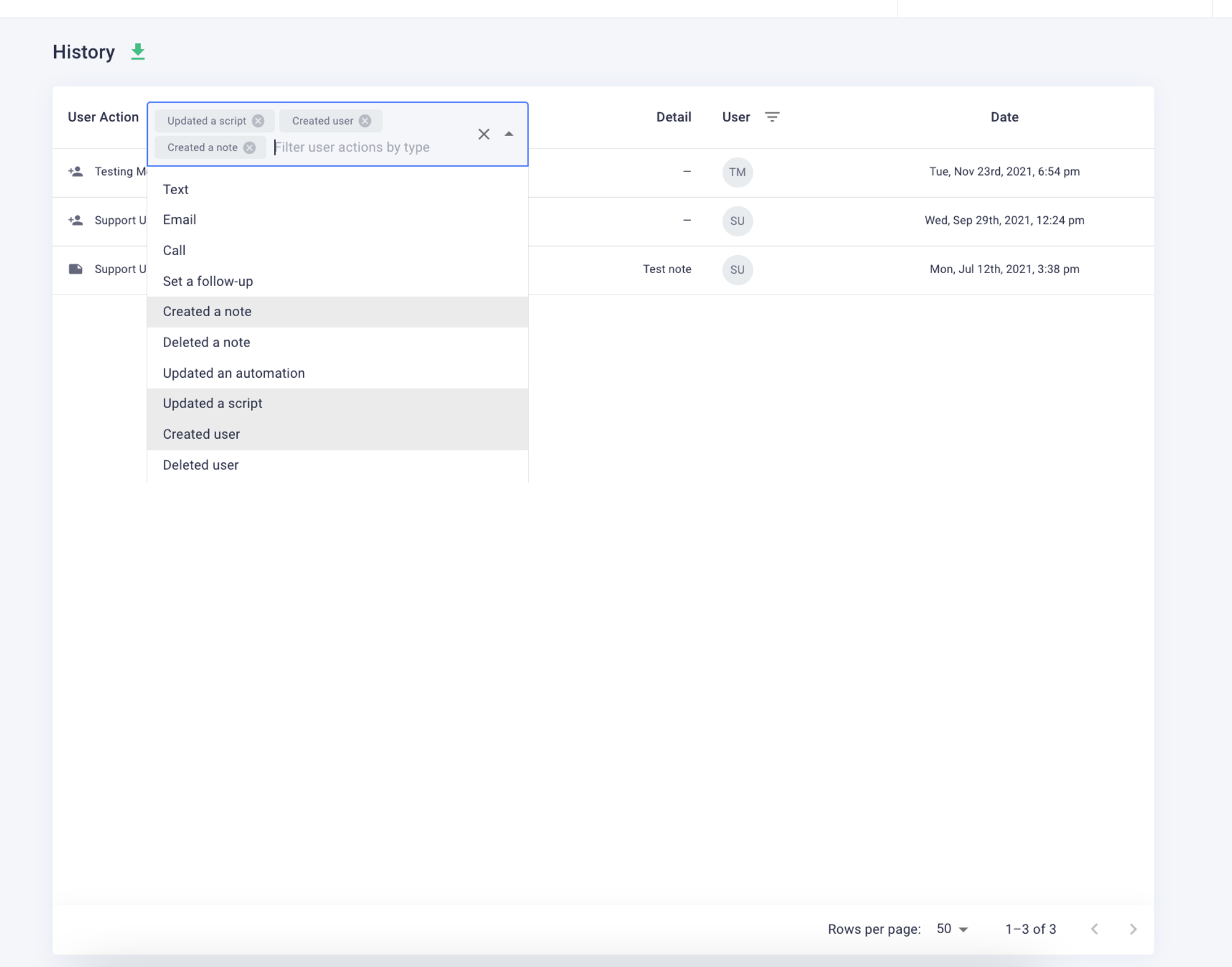
.png?table=block&id=8747a58d-c803-4bd6-86f8-9bf9e84351a4&cache=v2)
Page Titles Now Shown in Browser Tab 🌟
October 6, 2022
We’ve added browser tab titles to a subset of pages. By doing this, you will be able to tell your open Portal browser tabs apart more easily! The pages listed below now have this feature:
- Sign-in page
- The Client Detail page
- The Inbox page
Since you can now quickly and easily see the pages you have up without going to those pages directly, this gives you a more polished user experience and will help you be more efficient!
Email Blast and Automation Templates Improvements 📝
August 2, 2022
Now, your Automation and Email Blast templates are consolidated and viewable in one place! Whether you access your templates from the Email Blast page or the Automation page, you will see a full comprehensive list of all of your templates.
If you’ve ever accidentally created an Email Blast template in your Automations page, there is no more frustration behind having to recreate the template over again! Whether you create a template from your Email Blast page or your Automations page, it will be viewable, editable and ready to use for both types of email communications. You can use templates created in the Automations page for your Email Blasts and vice versa for a seamless experience!
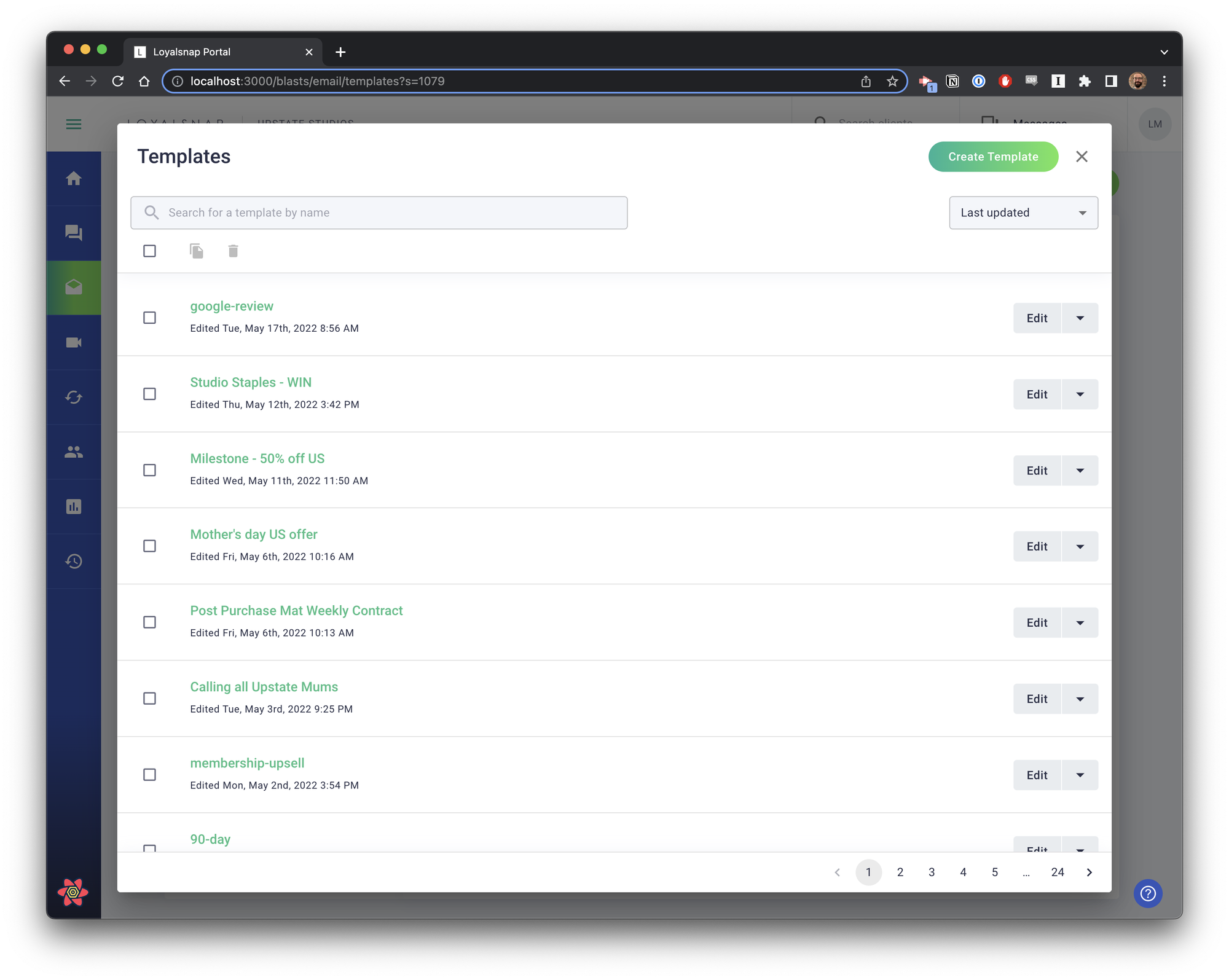
There is no change to the way you can access and view all of your templates! You can see and create any type of Template from either your Automations or Email Blast pages.