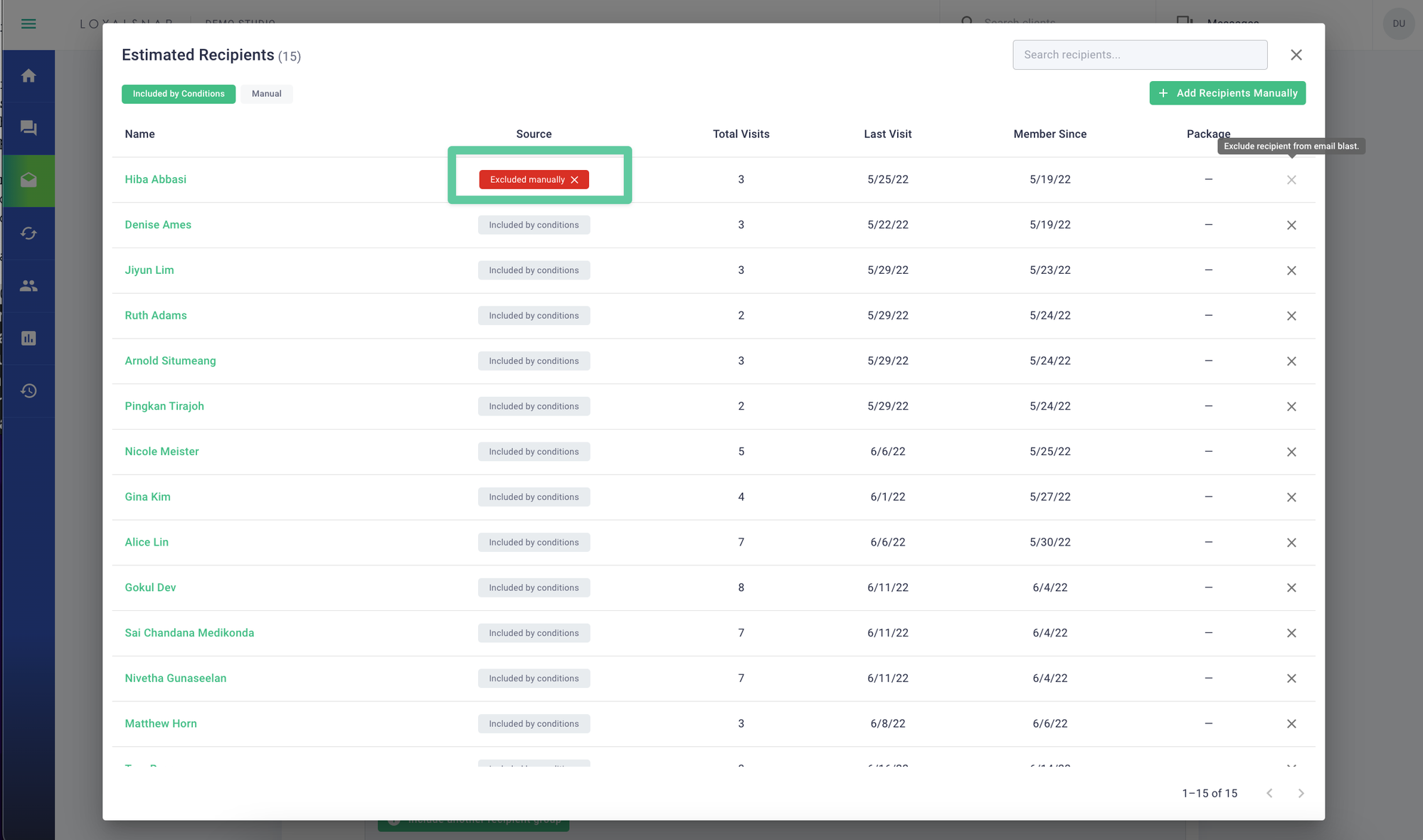Sometimes there are circumstances or one-off situations where we may want clients who don’t qualify by conditions to receive the blast, or in the adverse we may want to remove them. Once you have chosen your conditions to segment a specific group of clients for your Email Blast, you can view the estimated recipients list and choose to make adjustments if needed!
View Estimated Recipients
Once you have segmented your group, you can view your recipient list before sending!
- Choose the conditions to segment your Blast
- Click Save
Our system will then take a moment to evaluate the conditions to add the clients who qualify to receive the blast!
- Once your estimated recipient list has loaded, click on the number of clients as indicated in green
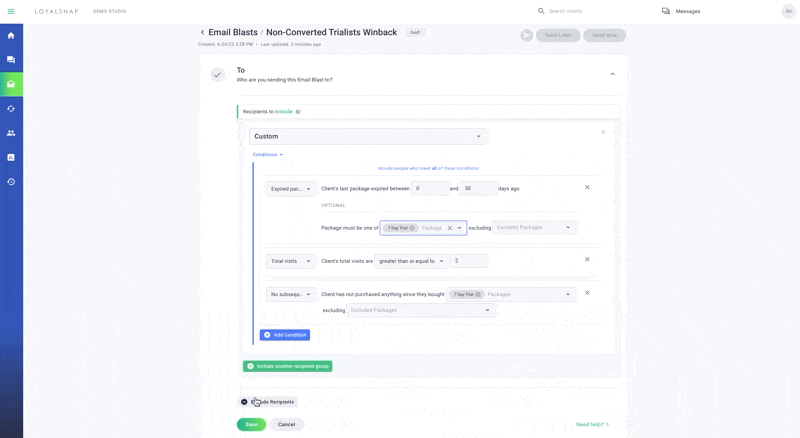
Estimated Recipient List Table
In addition to providing you with the names of the clients who are included to receive the Blast, we will outline additional client information to give you a more detailed view into who you are targeting!
- Name: The client’s name
- Source: How the client qualified for the list. They are either included because they qualify for the conditions, or they can be added manually
- Total Visits: The client’s total number of visits
- Last Visit: The date of the client’s last visit
- Member Since: The date the client’s account was created in your Booking Platform
- Package: If the client is on an active package, it will display here
- Search: You can use the search feature at the top to search the list for specific clients
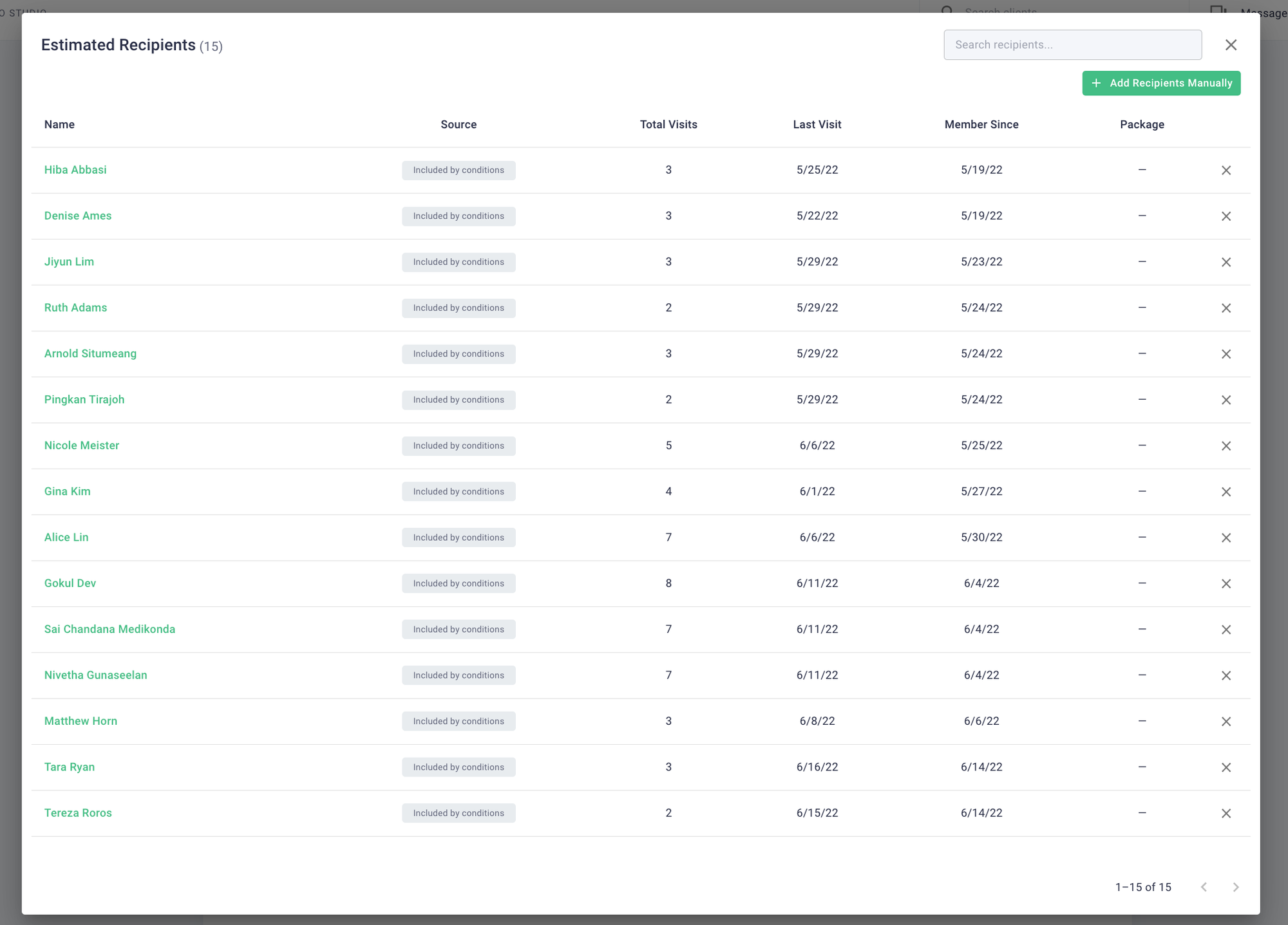
Add Clients Manually
Once you have segmented your list, you may realize there are others you’d like to include! Our team has built a quick and easy way to add additional clients to your estimated recipient list for your ease of use.
- Click + Add Recipients Manually
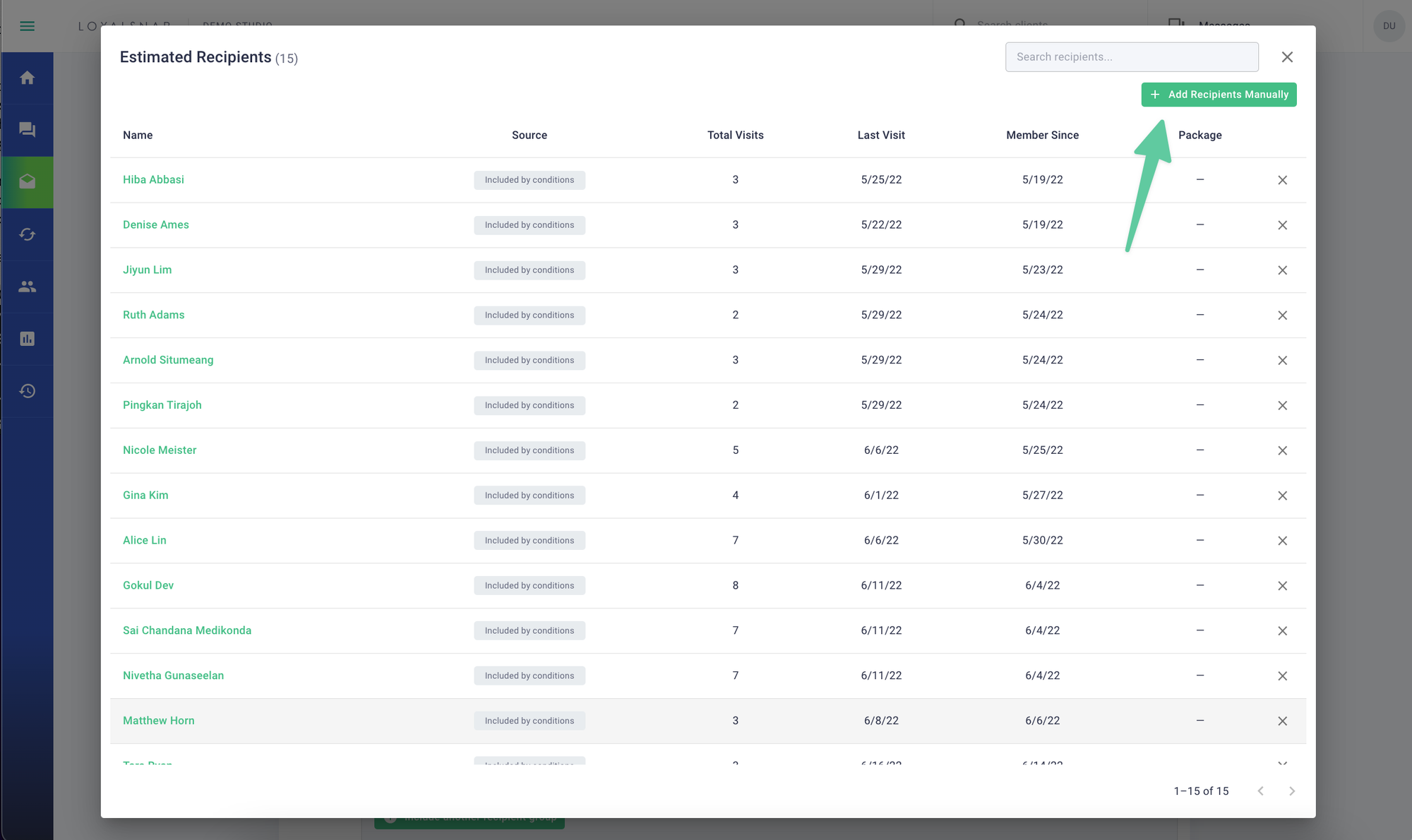
You will have two different options for adding additional clients. You can search for clients specifically by name, or you can import a new client that does not exist in Loyalsnap to be added
- Use the Search Bar or click Import Clients to add the additional recipients
- Click Add Recipients
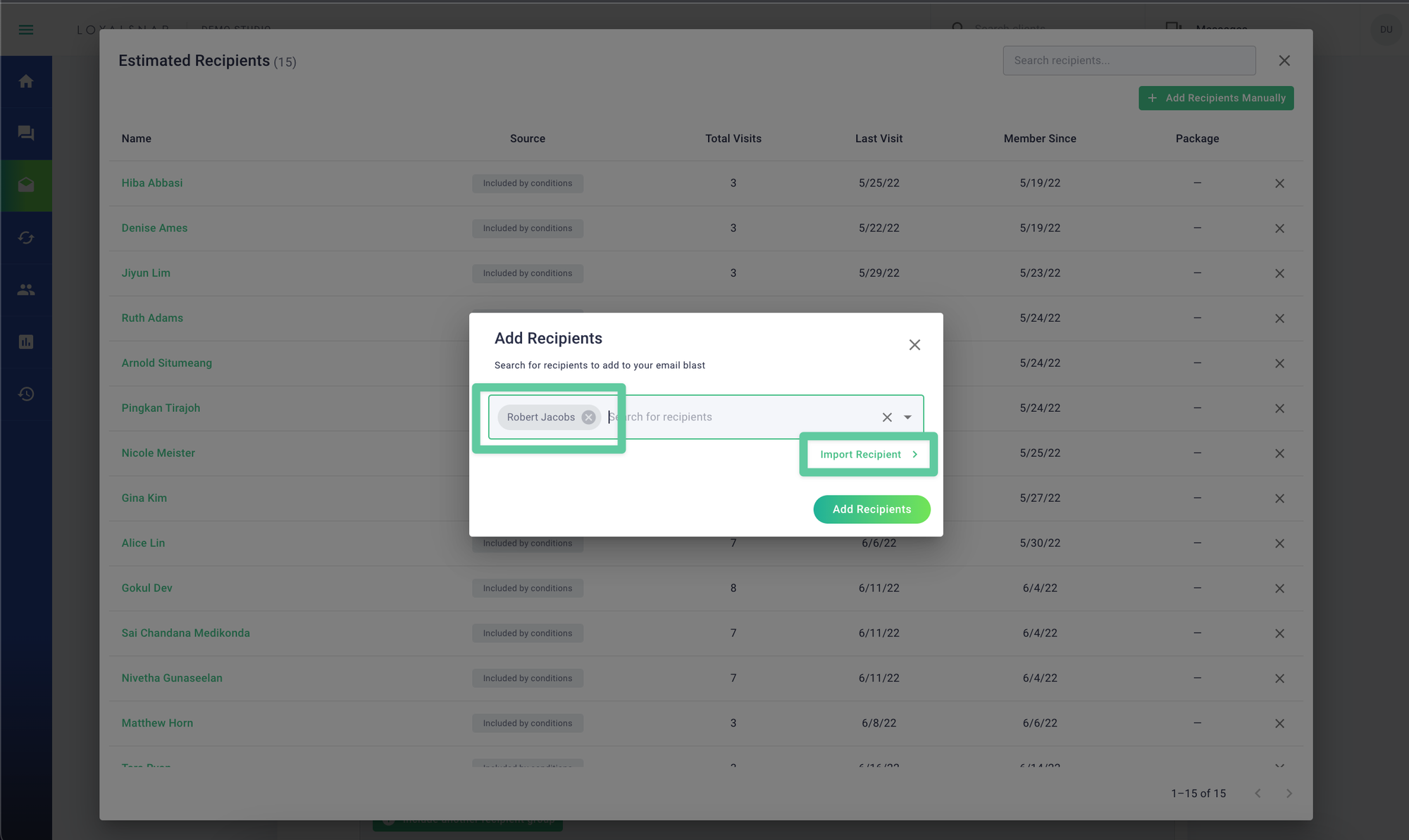
Once you add additional recipients, you can easily view them by toggling to the Manual tab at the top of the list!
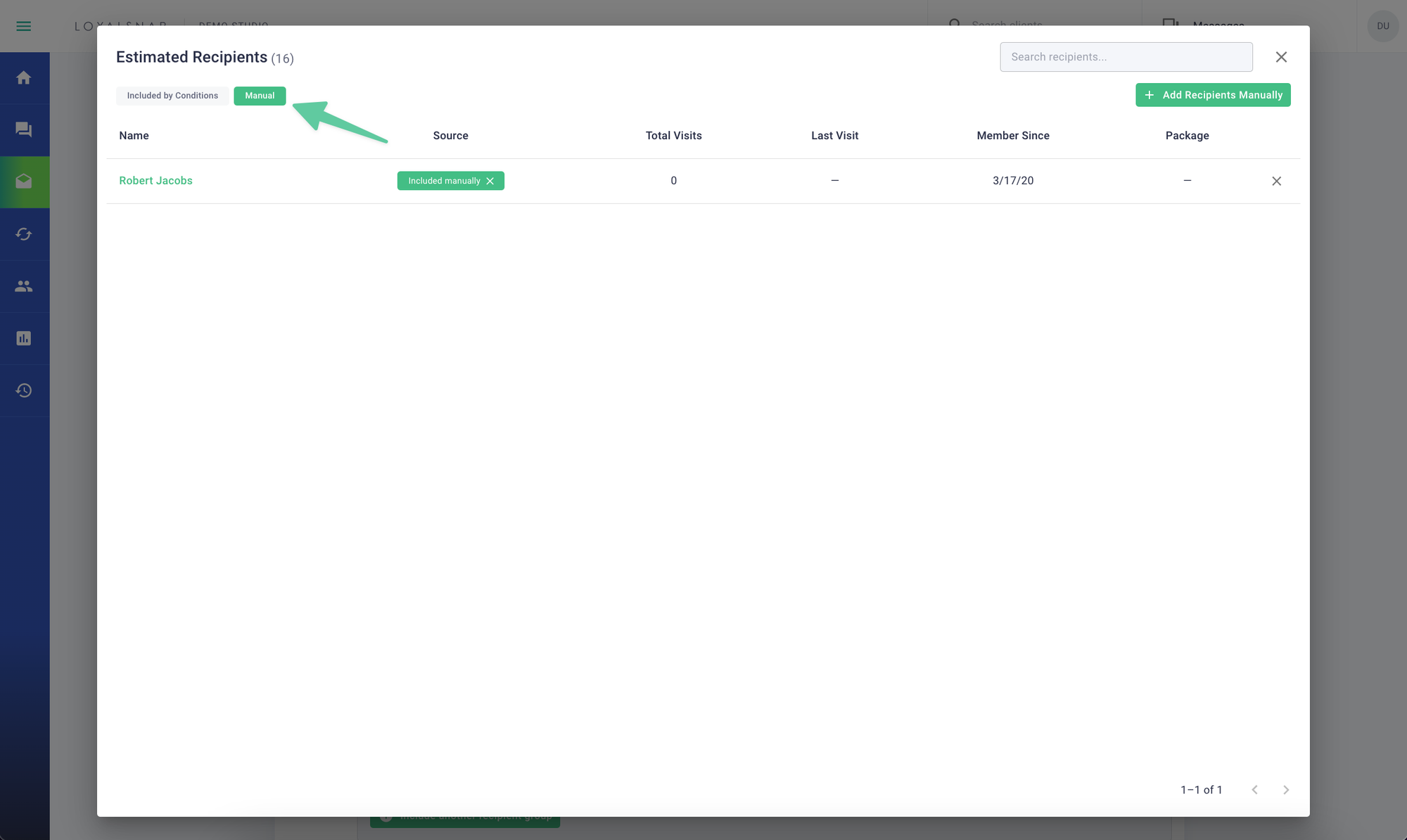
Remove Clients Manually
Just as you can add clients to your recipient lists, you can just as easily remove them! If you are skimming through your recipient list and decide that you’d like to avoid sending it to someone in particular, you can follow the steps below to remove them and prevent them from receiving the Blast!
- To the far right of the client you would like to remove, click the X
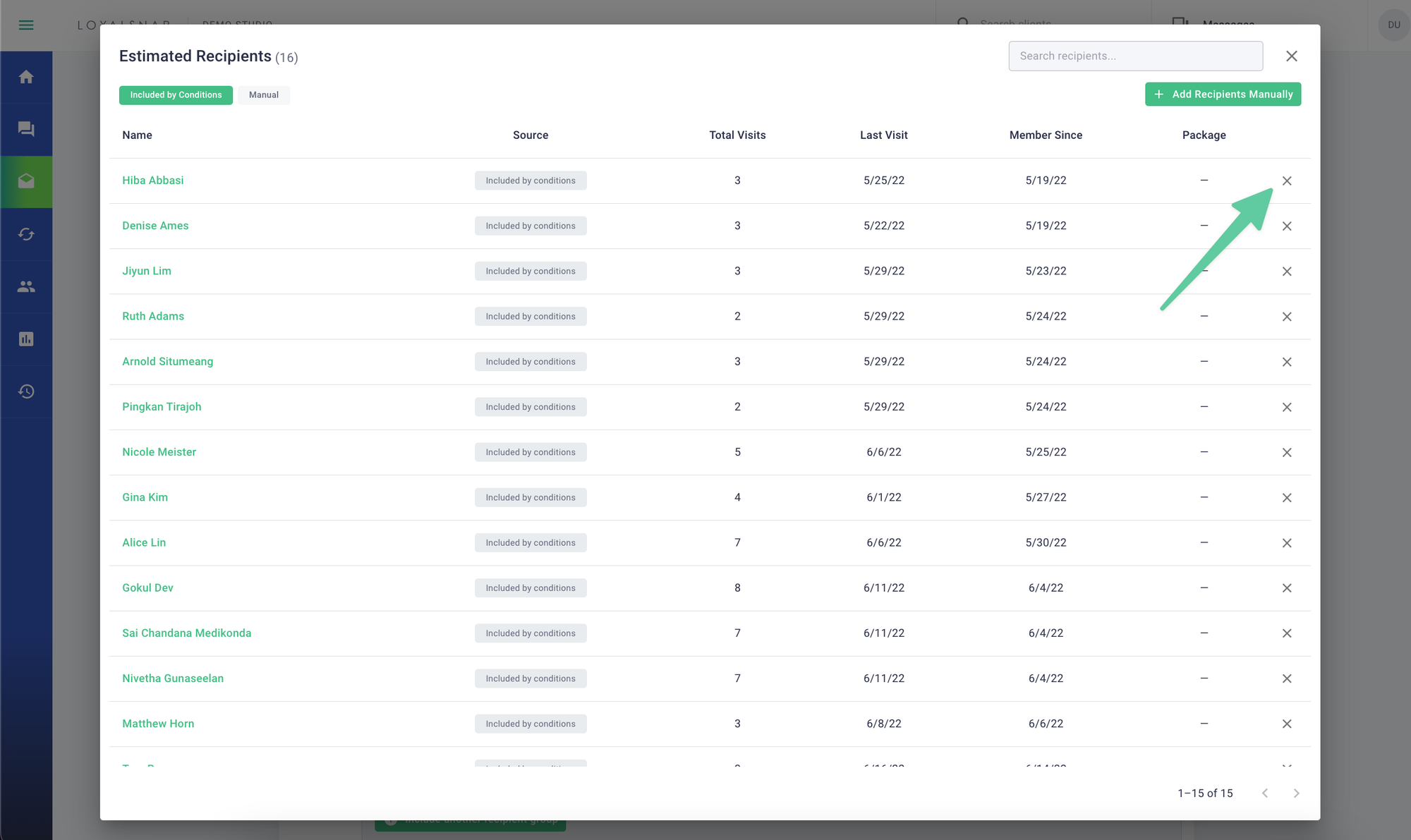
You will notice that they now have a red tag next to their name indicating they are removed from the recipient list and will not receive the Blast. If you change your mind and you would like to add them back, click the X on the red tag and your client will be re-added to receive the Blast!