You can upload specific Client Lists to be recipients of your Email Blasts through pre-set Email Blast conditions, or custom Email Blast conditions
Pre-Set Recipient List
For convenience, Loyalsnap offers Client on Lists as a pre-set recipient list option in your Email Blast set up
- Create a new Email Blast
- Click Add New Recipients
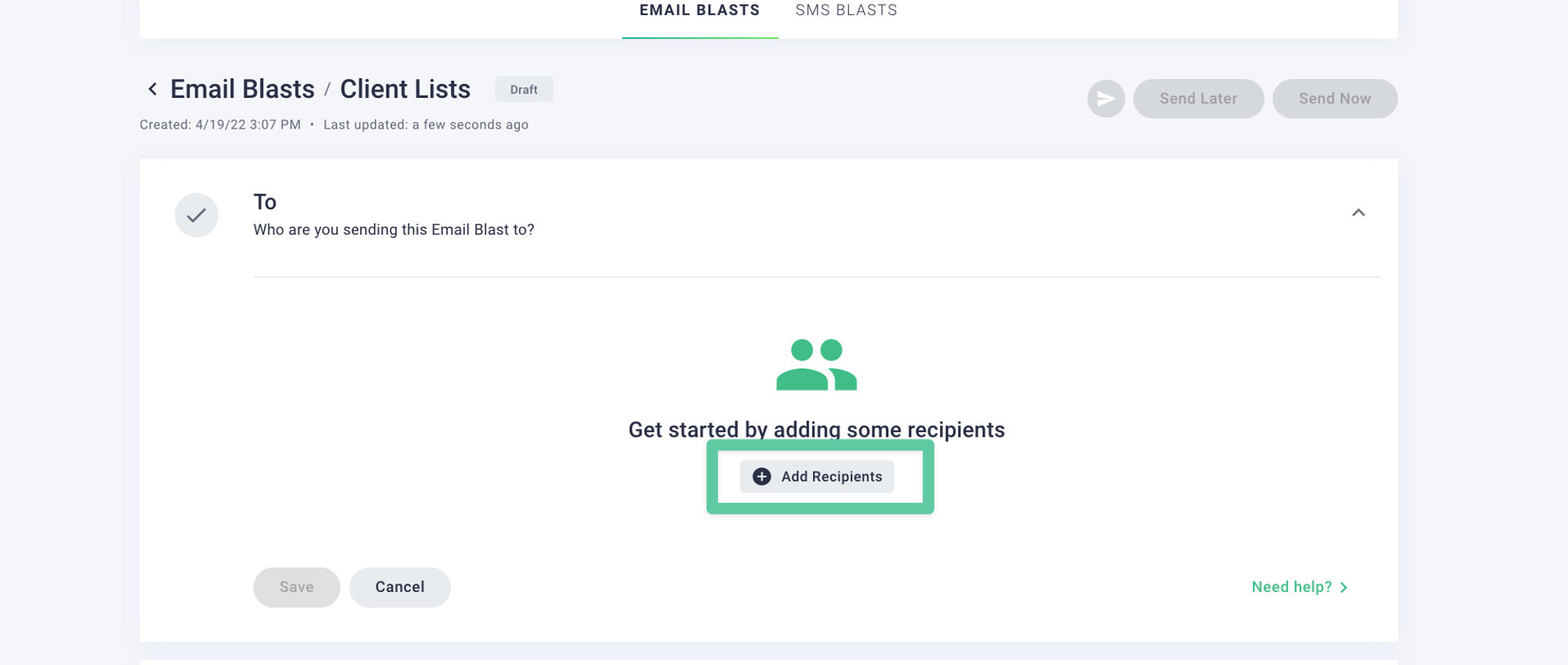
- From the preset list of conditions, select Clients on lists
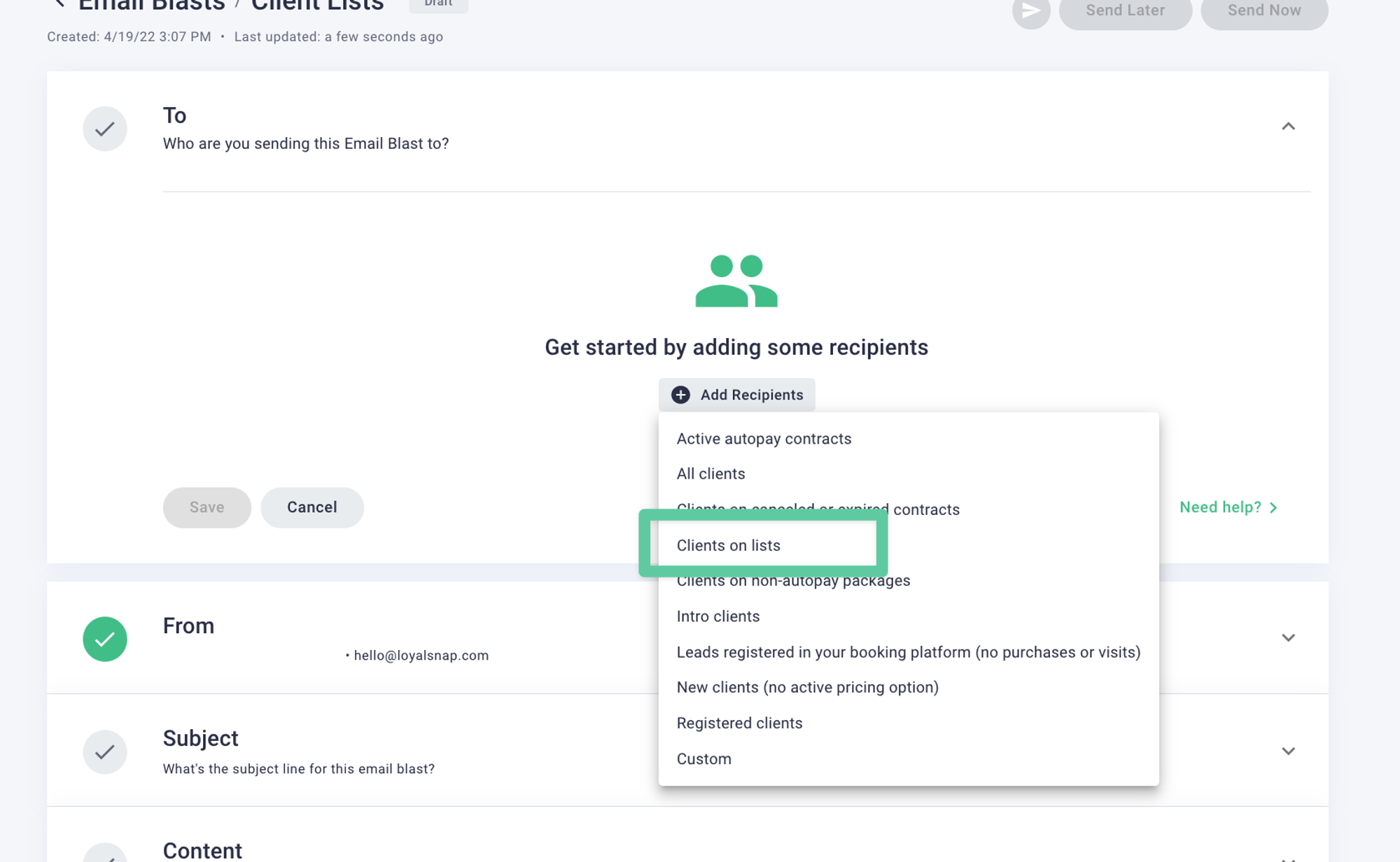
- You will have the option to choose clients who are in any of the lists or all of the lists, in addition to selecting the specific lists in the dropdown.
"Any" = Clients who are on any of the selected lists will be included in the recipients
"All" = Clients must be included in all of the selected lists to be included in the recipients
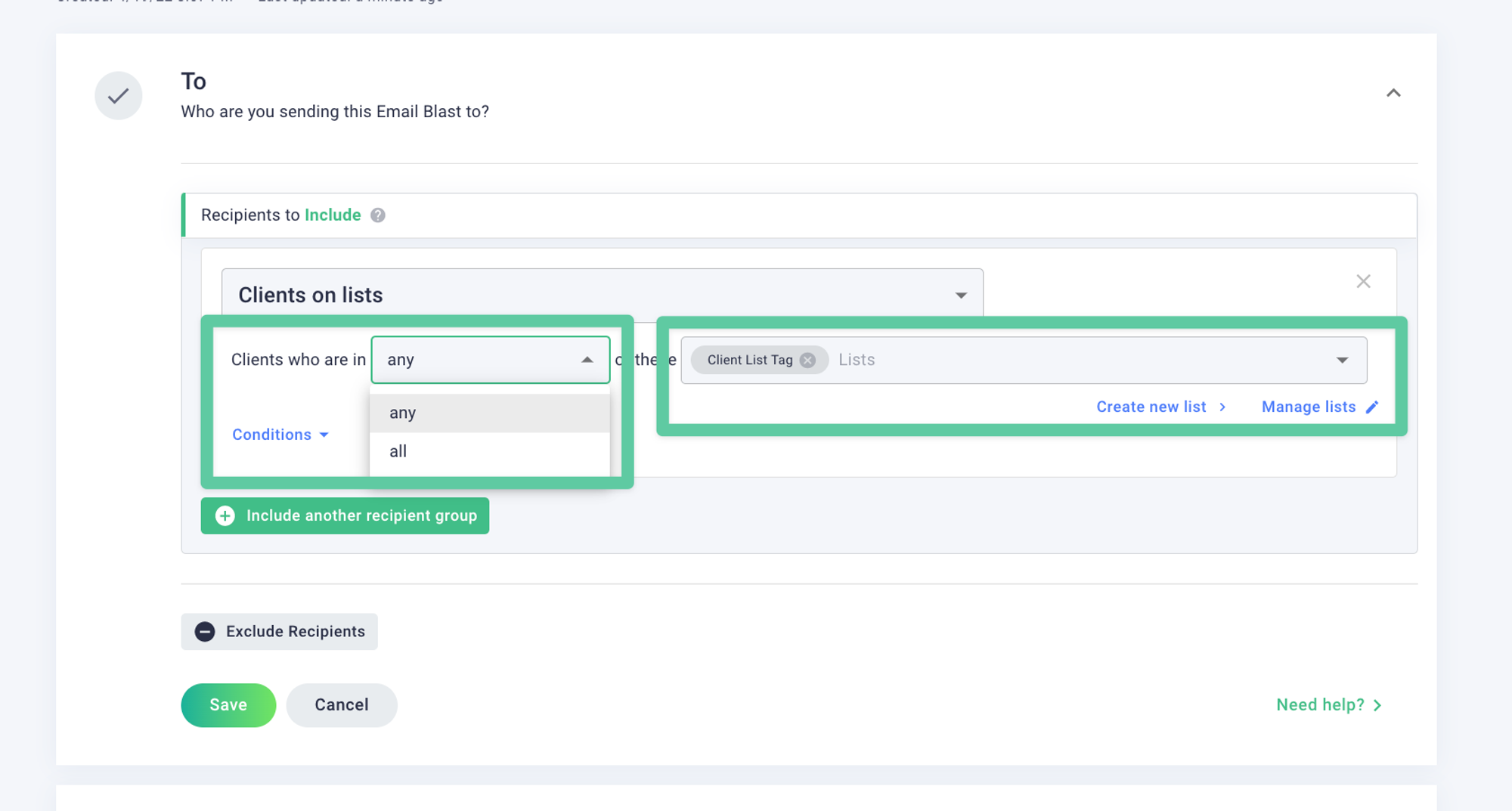
- Click Save
Custom Condition
- When you are creating a recipient list using a custom set of conditions, choose Client list from the drop down
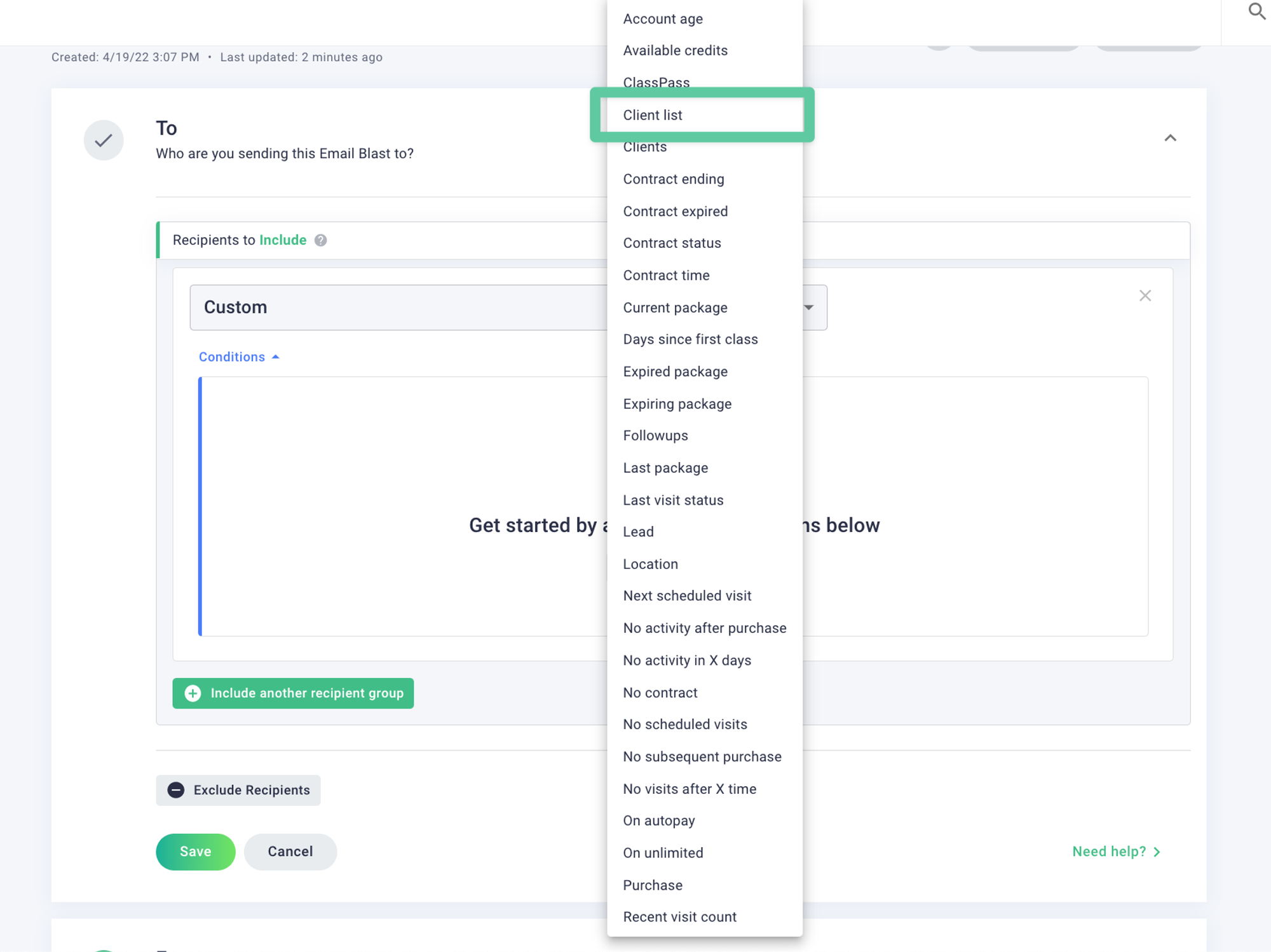
- Select your settings as referenced in step 4 above and click Save
When you are using the Client list condition in your Email Blasts, you also have the option to Create a new list or Manage your lists from the Email Blast page.
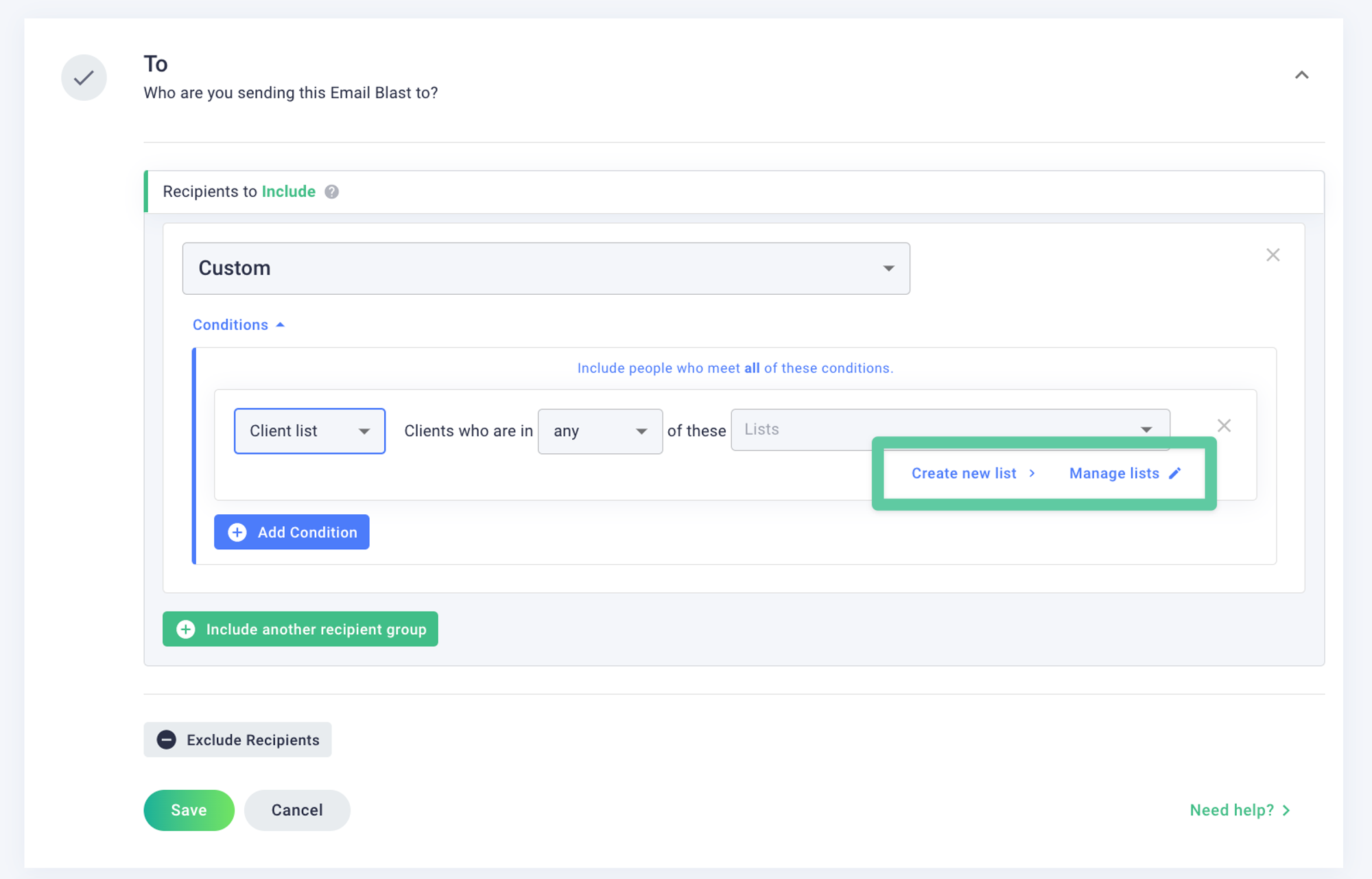
Now your Email Blast is ready to send to the client’s on your Client List!
