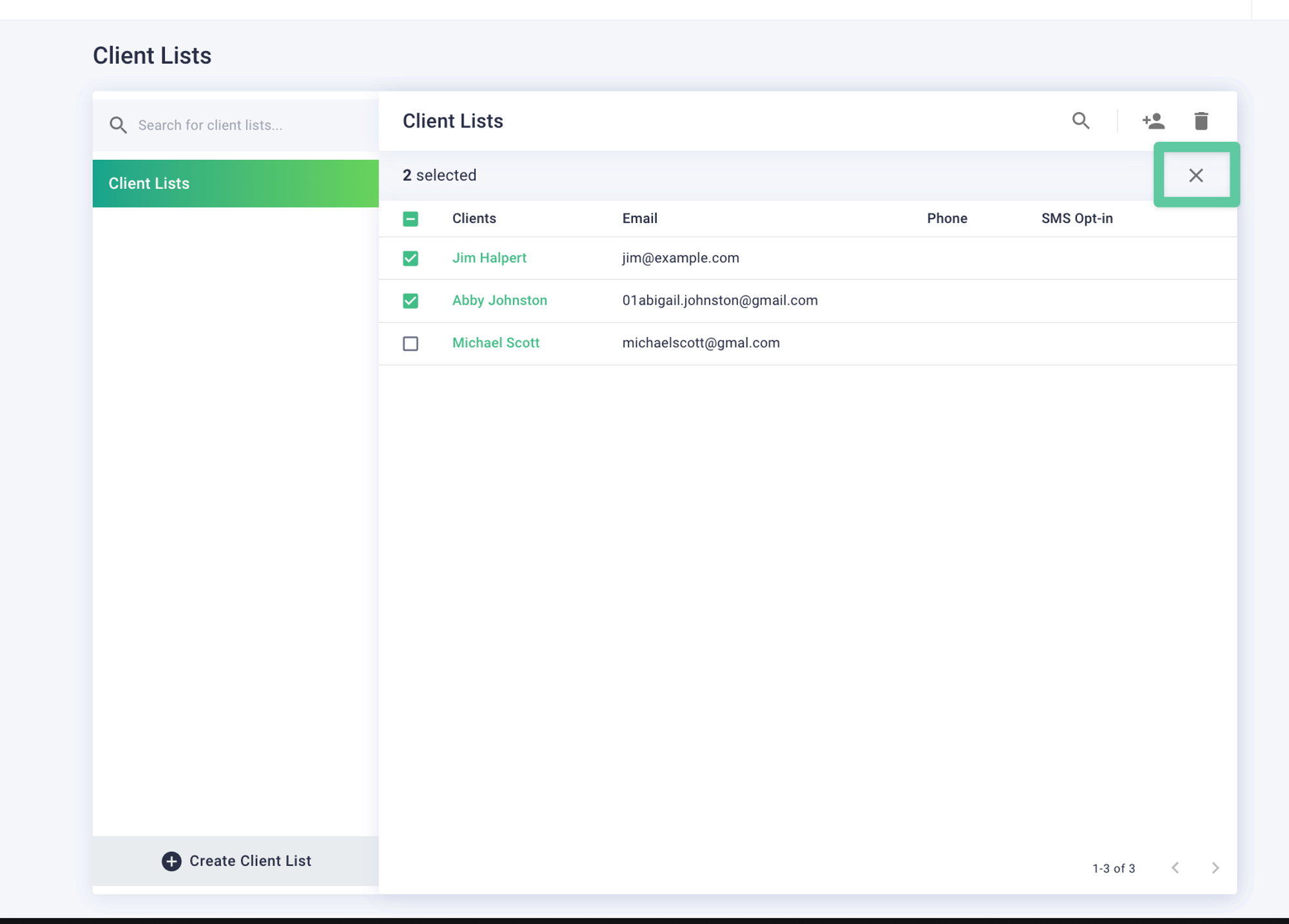Sometimes your previously uploaded list may need to change! Instead of having to adjust your .csv file and then re-upload it to Loyalsnap, you have the ability to remove clients from a Client List individually, or in bulk.
To remove clients individually:
1. To remove one client from your list, hover over their name.
2. Click on the X that appears to remove them from the list.
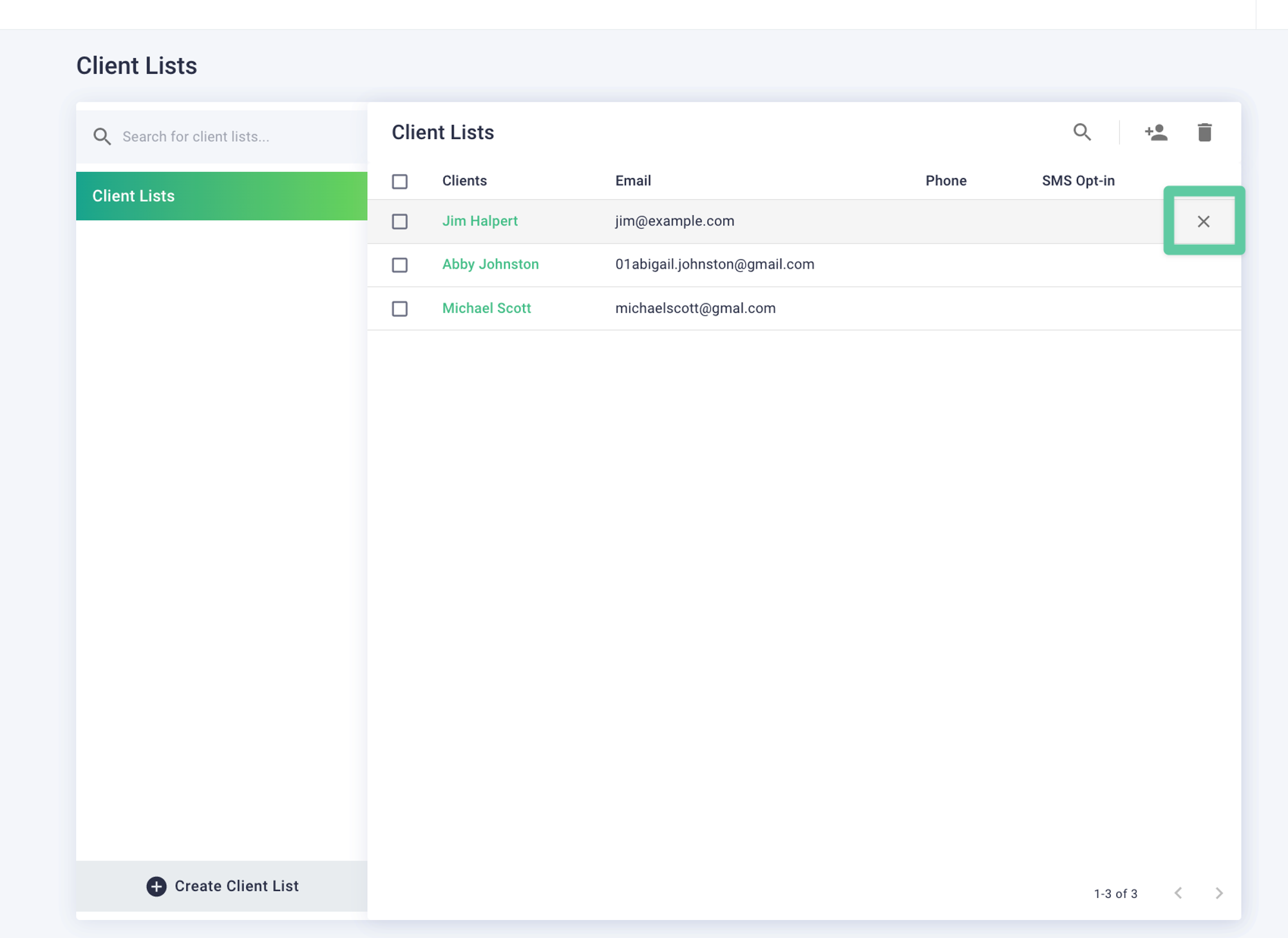
To remove multiple clients in bulk:
1. Select the checkbox for the clients you would like to remove from your list.
2. Once all of the desired clients are selected, click the X at the top of the list. On the left, you will see the total number of clients selected to be removed