Since Client Lists can also be used as an organizational tool, Loyalsnap has added Tags to a client’s profile displaying which list they are currently in. This can be useful for tracking leads outside of your Booking Platform, or allowing all team members to be aware of certain groups that your clients are in!
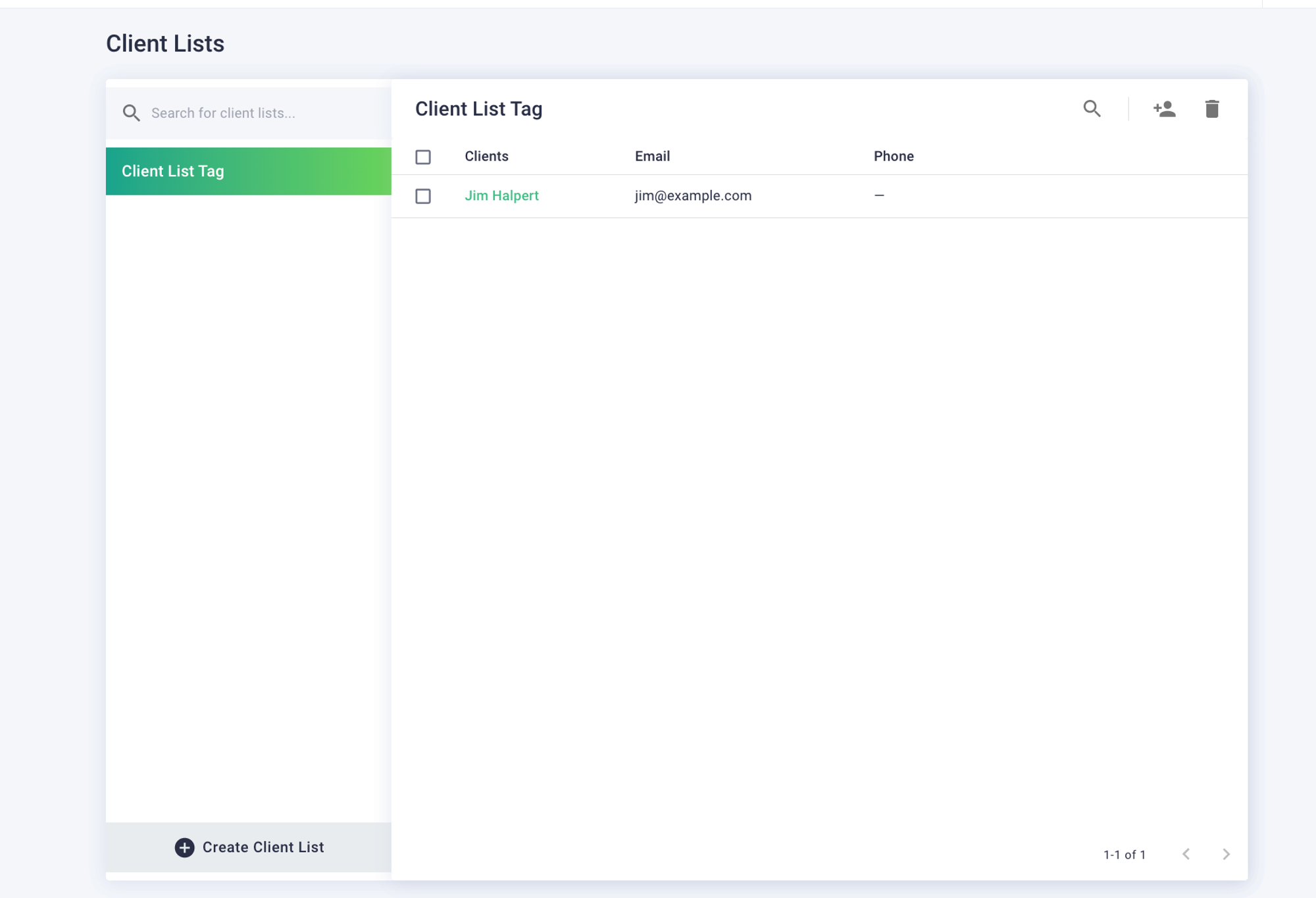
The tag will be the name of the List that they are included in. This tag is also a link to the Client List page.
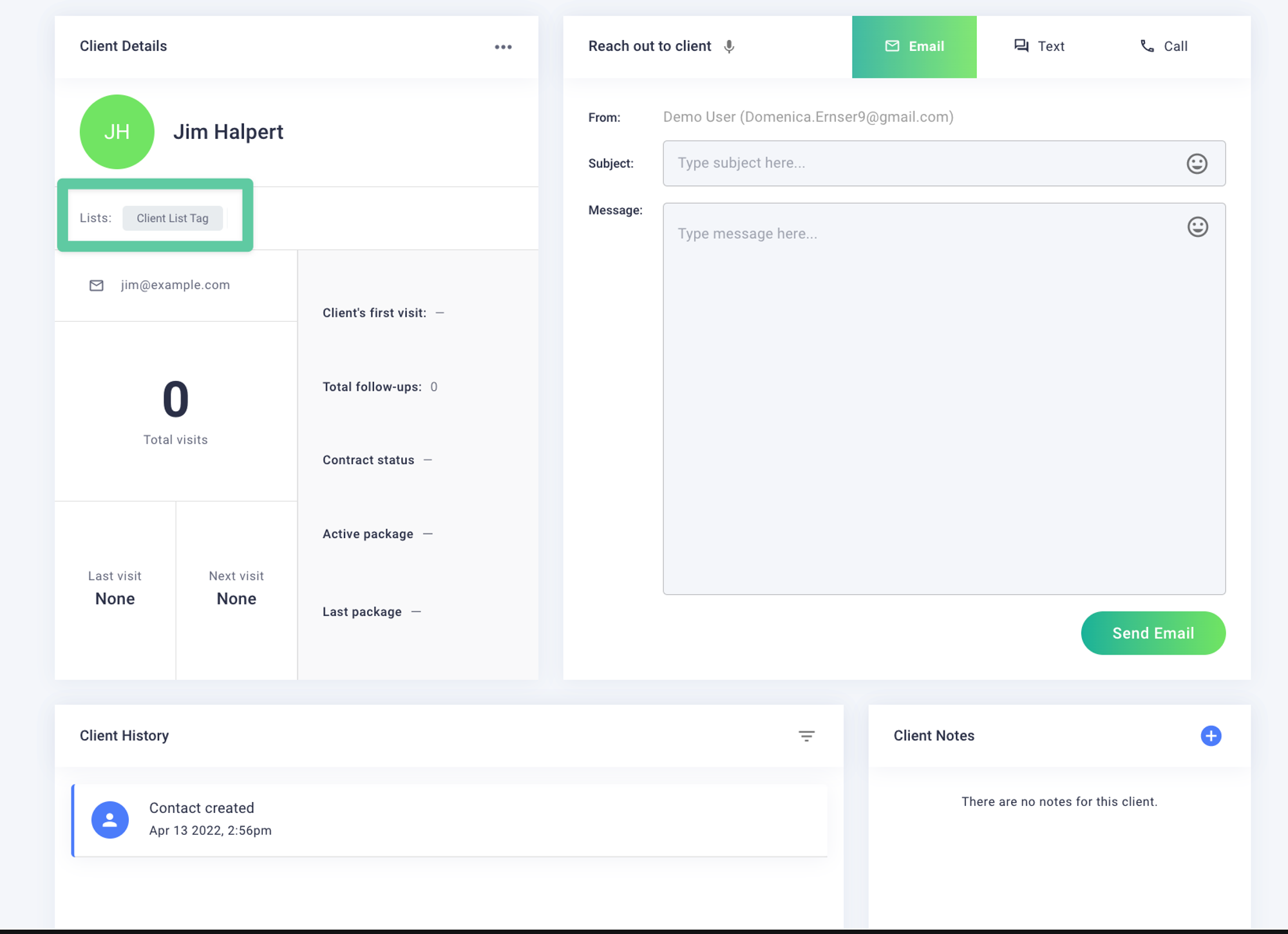
If a client is included in multiple lists, they will have multiple tags on their Client Details page.
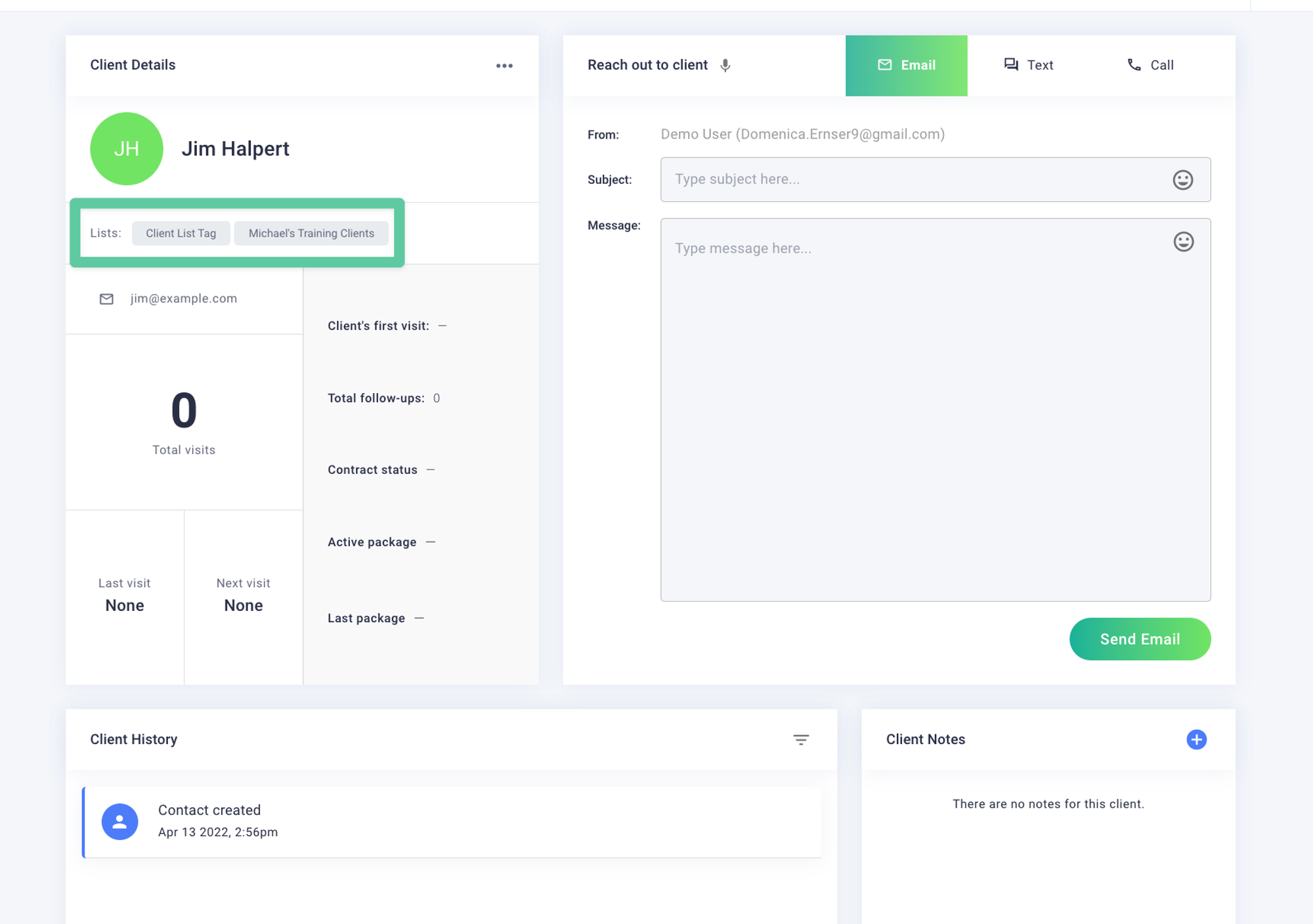
If a client is removed from a list, the tag will also be removed from their Client Details page.
Pro-tip: Using Client Lists is a great way to document important tags on your client's accounts! For example, you can create a trainer-specific list so that their profile is tagged with their trainer’s name!
