Sometimes multiple team members may need access to your invoice, including an accounting team, your owner and your manager! We want to make it as easy as possible for everyone to access a copy of your monthly invoices with the correct permissions.
- Click on your user icon in the top right corner
- Select the Billing page from the drop down menu
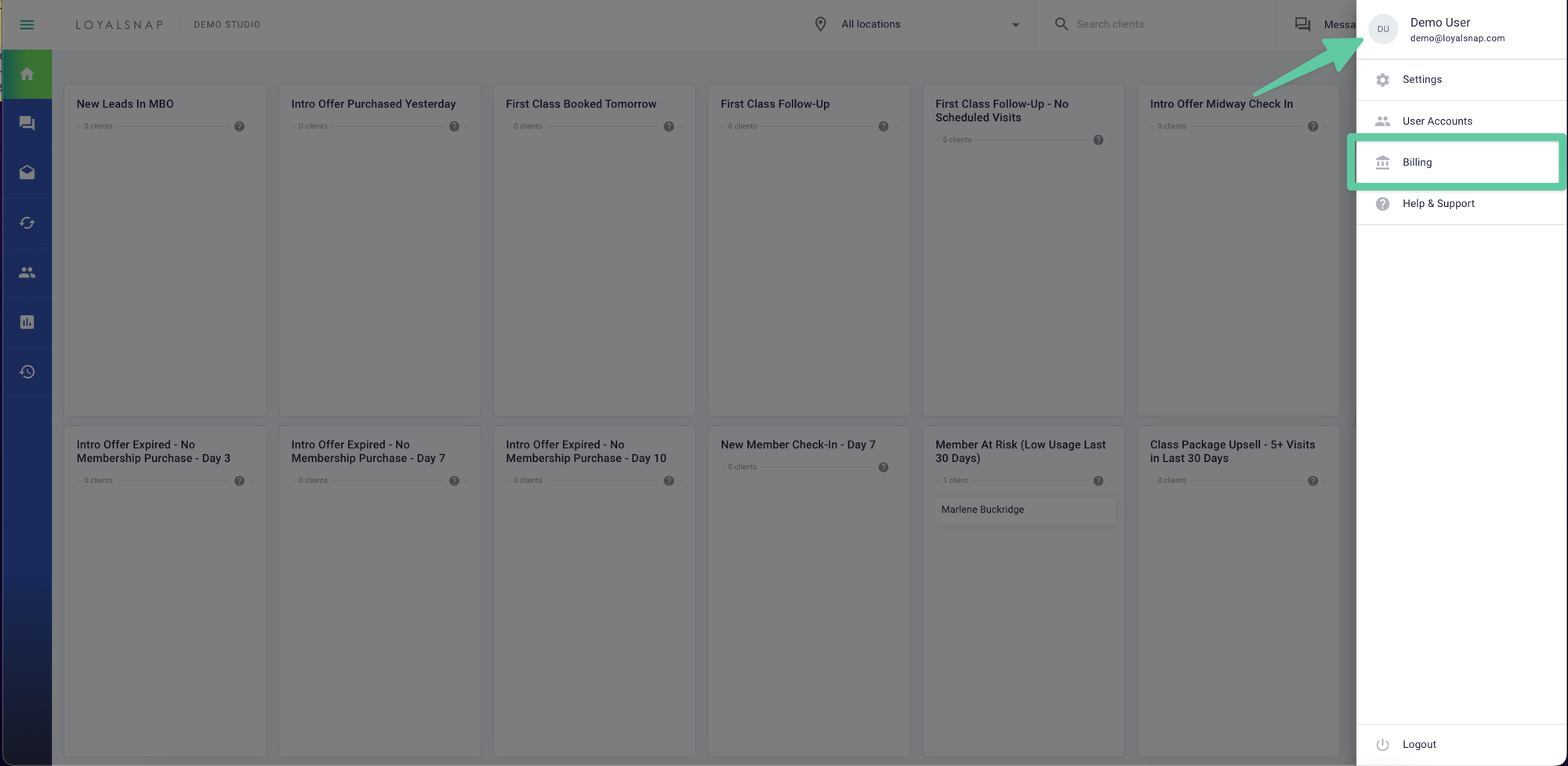
- Scroll down until you see the Invoices portion of your Billing page
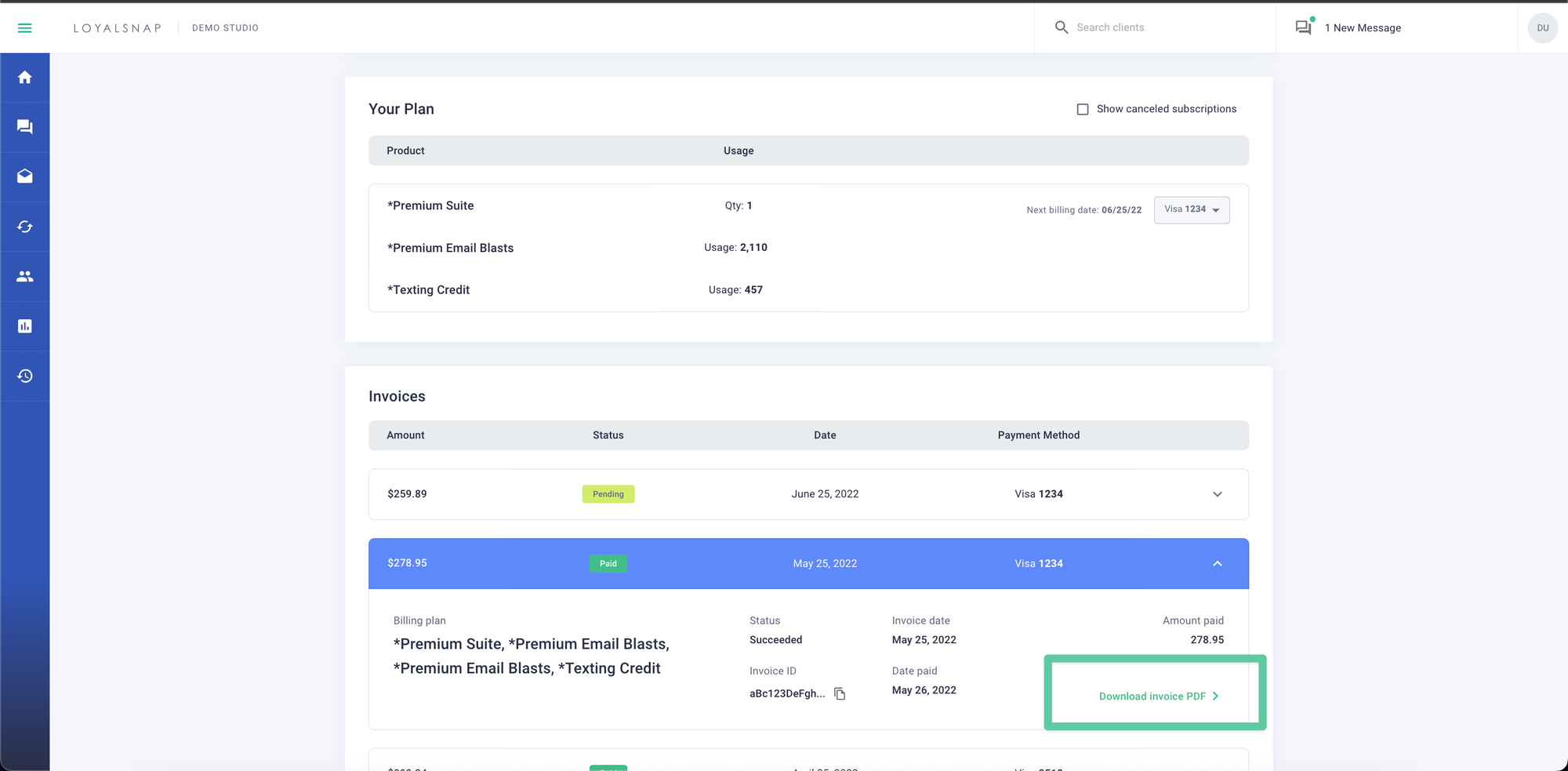
- Click on an individual invoice to see the details including Billing Plan, Payment Status, Invoice ID, Invoice Date, Paid Date, Total Amount
- Click Download invoice PDF to download a copy of your monthly invoice
