When an Automation is created in your account, our system will automatically create a default Description based on the trigger for the Automation. Your team has the ability to change the description to provide more clarity or custom notes for your team.
- Click on the Automation you would like to edit
- In the Automation Description field, enter your preferred description for your Automation
- Click Save
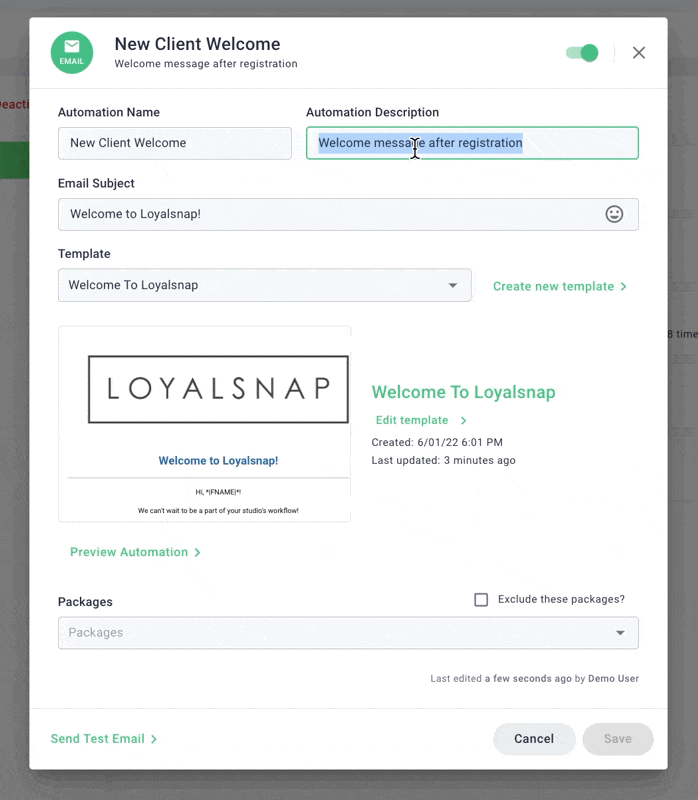
Note: Changing the description of an Automation does not change the trigger for the Automation. To request a new Automation, or to edit an existing Automation trigger, please reach out to accountmgmt@loyalsnap.com
