Within your Loyalsnap Automations, you have the option to associate certain packages with individual Automations. This means that if specific packages are associated, only clients who are actively on that package will receive the Automation. If packages are excluded from the Automation, this means that clients on any other active package except those excluded will receive the Automation.
Note: Welcome, Lead and Ghost Client Automations should not have packages associated or excluded from them. These Automations will only send to clients who have not yet made a purchase with your studio and therefore do not need to be associated with packages.
Associate Packages to Automations
You can associate packages with your Automations with just a few clicks. Just follow these steps to get started:
- Click on the Automation to which you would like to associate a package
- In the Packages field, choose the package you would like to associate from the drop-down menu
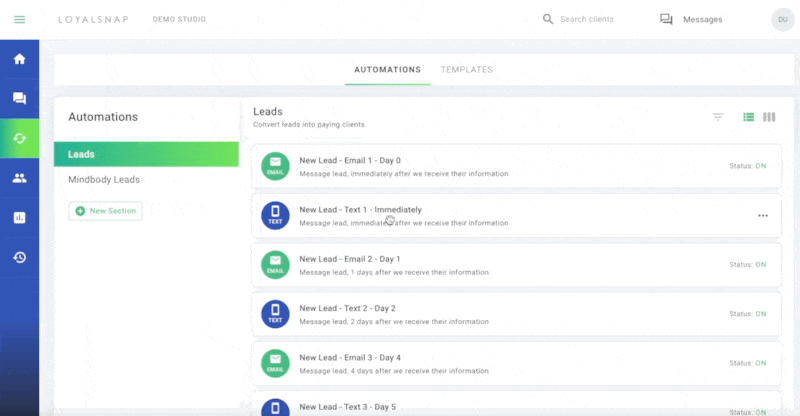
- Click Save
Exclude Packages from Automations
There may be situations where you want an Automation to apply to all package except specific packages. In that case, follow these steps to exclude packages:
- Click on the Automation you would like to exclude a package from
- In the Packages field, choose the package you would like to exclude from the drop-down menu
- Check the Exclude Packages box
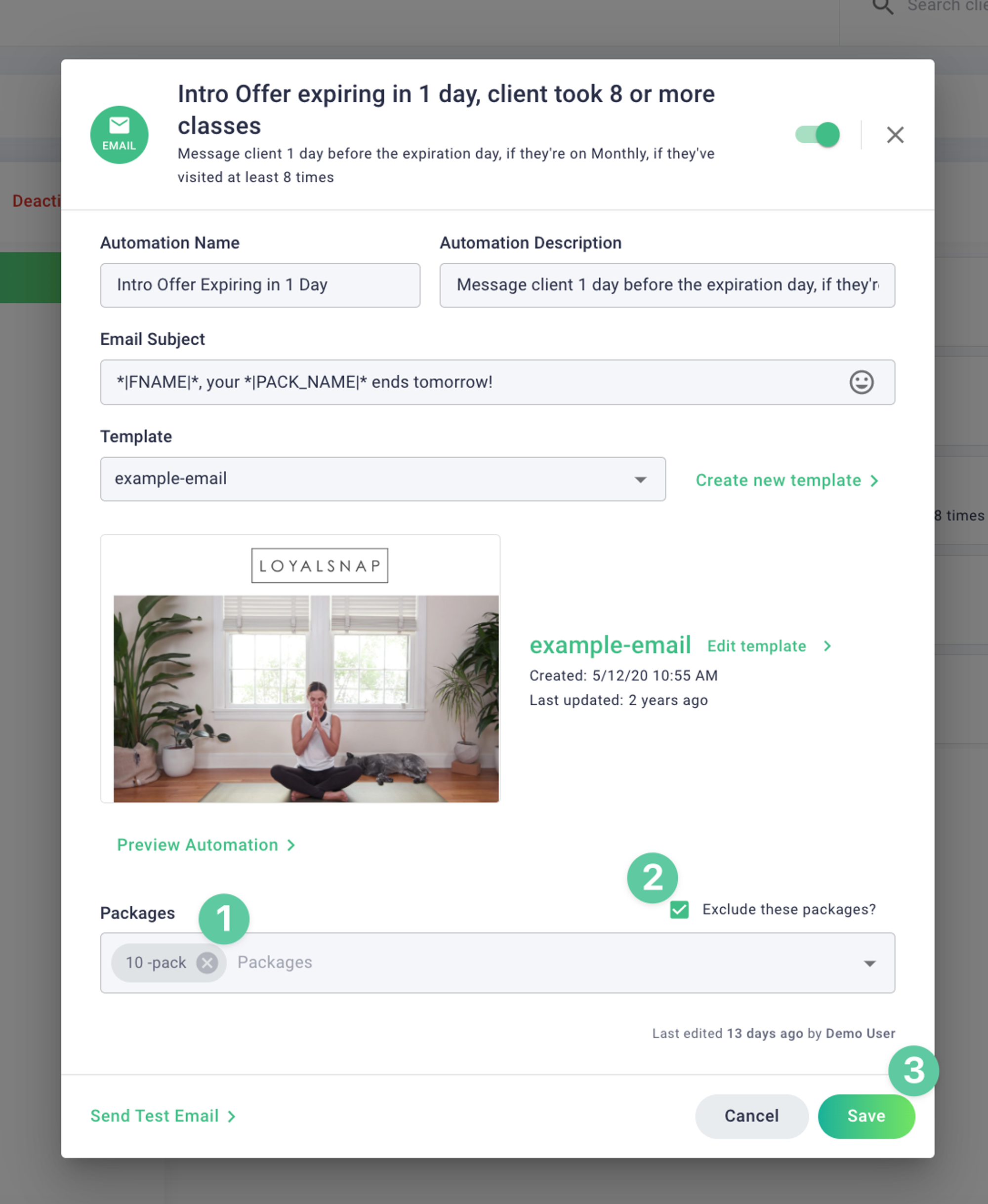
- Click Save
Note: If no packages are selected, clients who are on any package or no package at all may both be targeted. For example, this is recommended for post-first class Automations!
